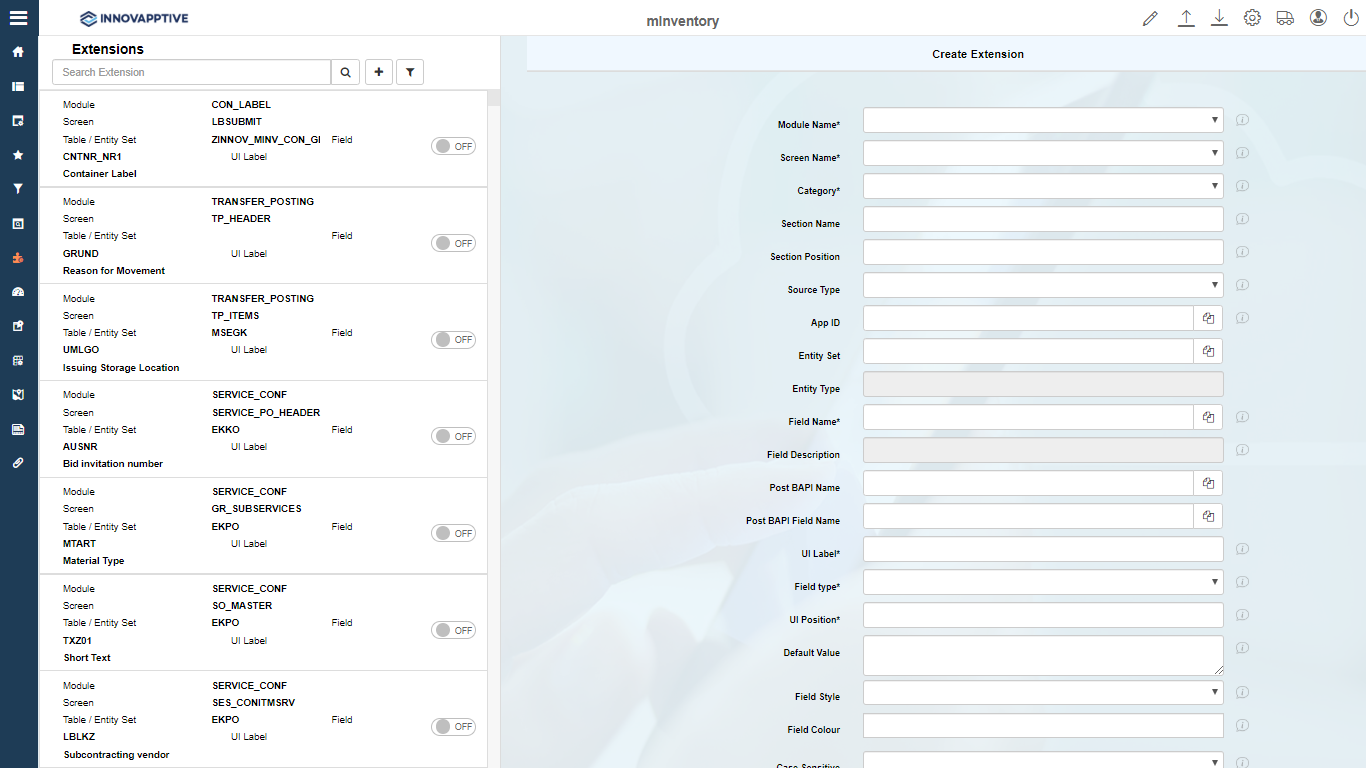| Module Name |
Select the module where the field is configured. |
| Screen Name |
Select the screen within the module where the field is
displayed. |
| Category |
Select between Standard and Extension options to choose
the configuration type. Note: Select Standard to
customize the type of input required to be displayed on
the header. |
| Section Name |
Helps you group the Extension fields into sections for
retrievals or Posting Forms. |
| Section Position |
Define the position of section within the screen relevant
to other sections. |
| Source Type |
Select the source like BAPI or SAP Table from where the
data is retrieved.
- BAPI: Select this option if the extension
field is part of the BAPI structure. And the value
entered in the extension field is posted to the
backend ECC.
- Table: Select this option if the extension
field is part of the SAP table. And the value in the
extension field is pulled from the backend ECC
table.
|
| Entity Set |
Collection to which the Standard field
belongs. Note: Auto-populated based on Module and Screen
selected if the Category field is set to
Standard. For example, this field is populated with
GRPOHeaderCollection if Goods Receiving module and PO
Header screen are selected. |
| Entity Type |
Auto-populated based on Module and Screen selected if the
Category field is set to Standard. |
| Table / BAPI Name |
Select the table/BAPI to fetch the data from. Note: This
field is applicable only if you selected Extension in
the Category field. |
| Table / BAPI Description |
Auto-populated based on Table / BAPI
Name. Note: This field is applicable only if you
selected Extension in the Category field.
|
| Field Name |
Select the table/BAPI field to retrieve the field
data. |
| Field Description |
Populated based on the Field Name. |
| UI Label |
Enter the text to be shown on the application UI. |
| Field Type |
Define the type of the field. Following are a few of the
UI field types available for mInventory:
Table 2. UI Field Types
| Field Type ID |
Field Type |
| DD |
Drop Down |
| DF |
Date Field |
| TF |
Text Field |
| SF |
Scan Field |
| ID |
Input Drop Down |
| DFR |
Date Field Range |
| SID |
Scan Input Drop Down |
|
| UI Position |
Position for the extension compared to other fields on
the transaction screen. |
| Default Value |
Value to be populated in the extension field. |
| Case Sensitive |
To show the extension field value in Uppercase or
Lowercase. |
| Active |
To show/hide the extension on the transaction
screen. |
| Overview |
Enable/disable the extension field in Overview section of
the transaction screen. For example, header fields and line
item fields in the Item Overview list screen are displayed
in Overview section. |
| Detail |
Enable/disable to show the extension in Detail section of
the transaction screen. |
| Mandatory |
To show the extension as Mandatory field on the
transaction screen. |
| Validation Required |
To configure validation rules for the extension
field. |
| UI Validation |
Specify the validations for user entered
values. Note: This field is displayed only if the
Validation Required is enabled.
|
| UI Validation Message |
Enter the alert message to be displayed if the UI
validation is applicable. Note: This field is displayed only
if the Validation Required is enabled.
|
| Authorization Relevant |
Enable/disable security authorization relevancy. This is
relevant for fields of type ‘drop down’, and when activated,
will filter values based on security org values set up in
SAP security roles. |
| Access Category |
Enable/disable extension field based on user access:
- T-Transaction Code
- U-User Group
- R-Role
- A-Authorization Object.
|
| Access Value |
This field is used for data related to security. Based on
the access category, value in this field must be maintained.
For example, if you configure a transaction code in the
Access Category field then the t-code name must
be specified in this field. Extension configured is
displayed in the mobile application only if the transaction
code is assigned to the user. |
| Dropdown Table |
Select the Source table from where the values of a
dropdown field are retrieved. Note: This field is displayed
only if the UI Field type is set to DD - Drop
Down or ID - Input
Dropdown. |
| Dropdown Field |
Select the Field in the source table from where the
values of a dropdown field are retrieved. Note: This field is
displayed only if the UI Field type is set to
DD - Drop Down or ID - Input
Dropdown. |
| DD Dependency Field |
Select the Dependent field on the transaction screen that
facilitates filtering of the field values. For example,
Storage Location search field is dependent on
Plant field. Note: Displayed only if the
UI Field type is set to DD - Drop Down
or ID - Input Dropdown. |
| Parent Table |
Select the Table from where the field is
retrieved. |
| Parent Key |
Select the field to define the relationship between the
dropdown field and table. |
| Condition |
Enter the logic to show the configured field. For
example, you can show an extension 'Supplying Plant' only if
the Purchase Order type is UB (Internal Purchase
Order). |
| Text Required |
Define how the dropdown values are displayed. Possible
values:
- 0 – Not Required (not relevant)
- 1 – Only Description (only the description of the
value is displayed)
- 2 – Key and Description (both the key and
description of the value are displayed)
|
| Text Table |
Select the Table from where the text is
retrieved. Note: This field is displayed only if the
Text Required is set to Only
Description or Key and Description.
|
| Text Field Name |
Select the table field name from where the text is
retrieved. When the value in Text Required field is
set to 1 or 2, the corresponding Description is fetched from
the text table in SAP. Note: This field is displayed only if
the Text Required is set to Only
Description or Key and Description.
|
| Text Key Field Name |
Select the field to define the relationship between the
dropdown field and table. |