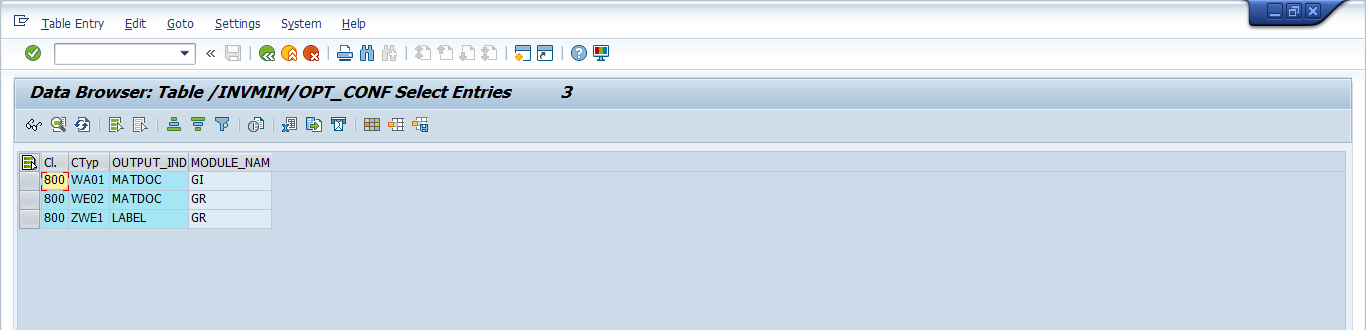Configure Output types for label printing in Goods Receiving and Goods Issue
modules
To configure output types for Label Printing:
-
Enter table /INVMIM/OPT_CONF using SM30 transaction.
-
Add the following entries in the table:
Table 1. Label Printing Output Type attributes
| Field |
Description |
| OUTPUT_TYPE |
Enter the Condition Type. |
| OUTPUT_INDICATOR |
Enter the Output indicator. |
| MODULE_NAME |
Enter the Module Name. |
Figure 1. Label Printing Output Types