Packing a Handling Unit
- On the Home screen, tap EWM Goods Receiving.
-
In the Search screen, retrieve the Inbound Delivery using
any of the following methods:
- Enter the document number in the Search/Scan field and tap Search.
- Tap the Scan icon to scan the document.
- Tap the Inbound Deliveries icon. The Inbound Delivery screen displays the number of deliveries due for the current day and the total number of deliveries in the title, followed by a list of all the Inbound Deliveries. The line items for the selected Inbound delivery are displayed.
Figure 1. Inbound Delivery Line Items 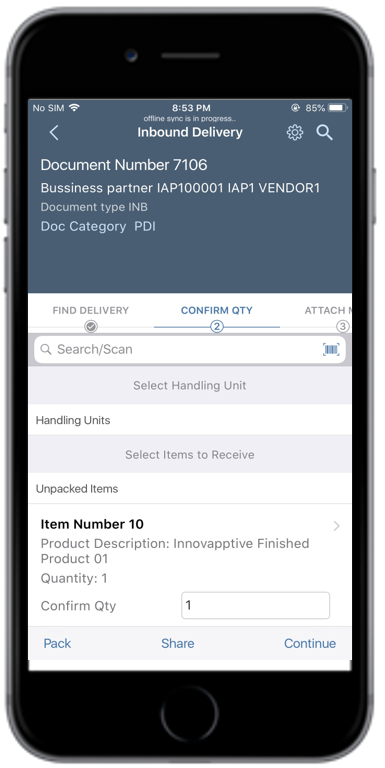
- Tap Pack to pack an item into a handling unit.
- Tap New Handling Unit, enter the Packing Material details and the number of Handling Units.
- Tap Add.
-
Select the handling units and tap Pack.
A message appears to confirm the successful packing of the handling unit.
-
Tap Continue.
Tap the Attachment button and add the image and then tap Continue.
- Review the selected Inbound delivery items.
-
Tap Confirm.
Add your digital signature and then tap Confirm.
A message appears to acknowledge the packing of the goods receipt.
