Create Push User in SMP Server
Create an ID to communicate between SMP Server and GW system.
To create a User ID to authenticate for the Push Notification:
- Log in to SMP Admin URL
- Navigate to Settings and select Security Profiles.
- In the Security Profiles screen, click the settings icon next to Notification.
-
Click Edit.
Figure 1. Edit option for creating push user 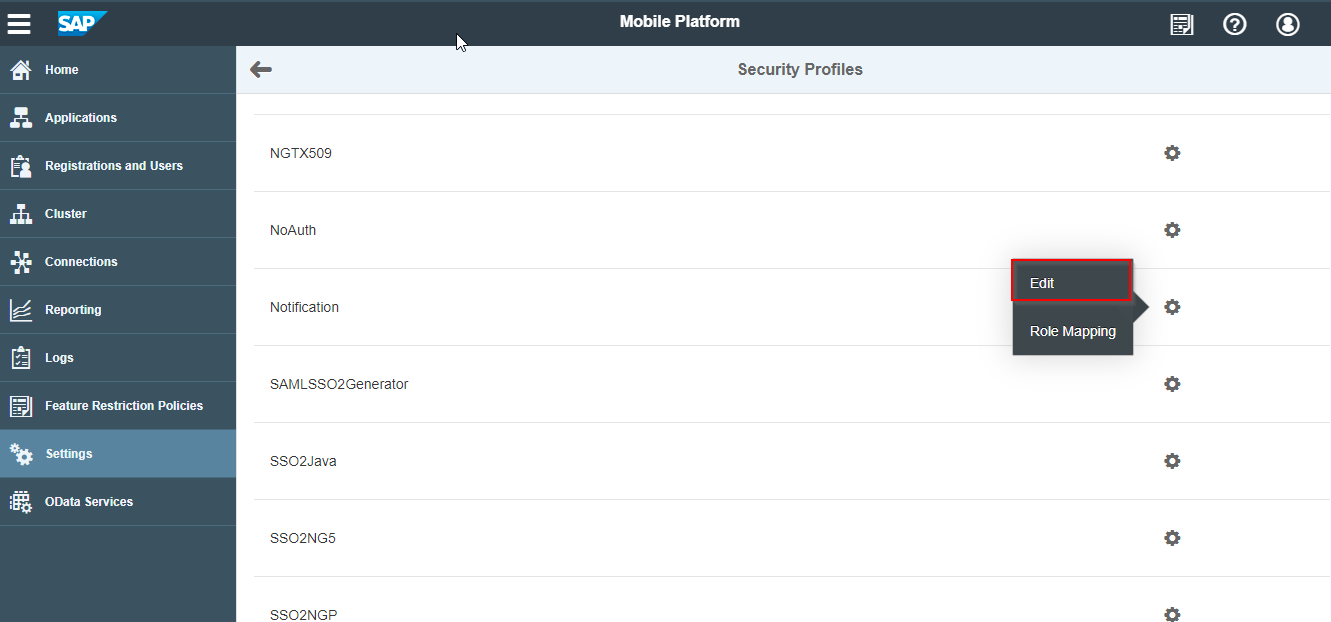
- Click the Create icon in the Authentication Providers screen.
-
In the Add Authentication Provider screen:
- Select System Login (Admin Only) for Authentication Provider field.
-
In the General section:
- Select Control Flag as optional.
- Enter Push User in the Provider Description field.
- Enter both Username and Password as smppushuser.
- Enter Notification User in the Roles field.
-
Click Save.
Push User is created.
