To generate metadata file from the SMP server and import it into ADFS Trusted Relying
party:
- Log in to Admin Cockpit and go to Settings, SAML, Local Service Provider.
- Enter this information:
- Local Provider Name
- Base URL: This should be the server URL with
HTTPs and port details.
- Signing Key: Do not enter any value.
- Signing Certificate: Do not enter any
value.
- Click Generate Key Pair.
The Signing Key and Signing Certificate fields are populated based on SAML Service Provider Certificate Generator Settings.
Figure 1. Local Service Provider - SAML
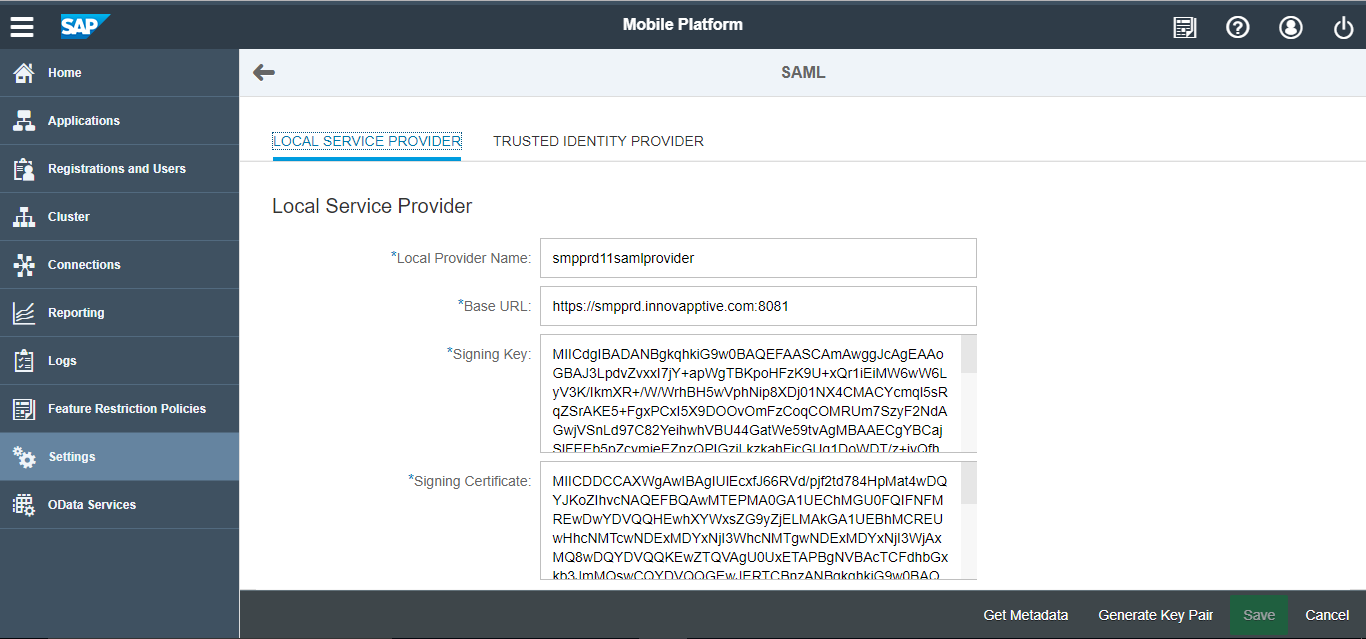
Your-Dispatcher settings are shown as:
Figure 2. Your-Dispatcher settings
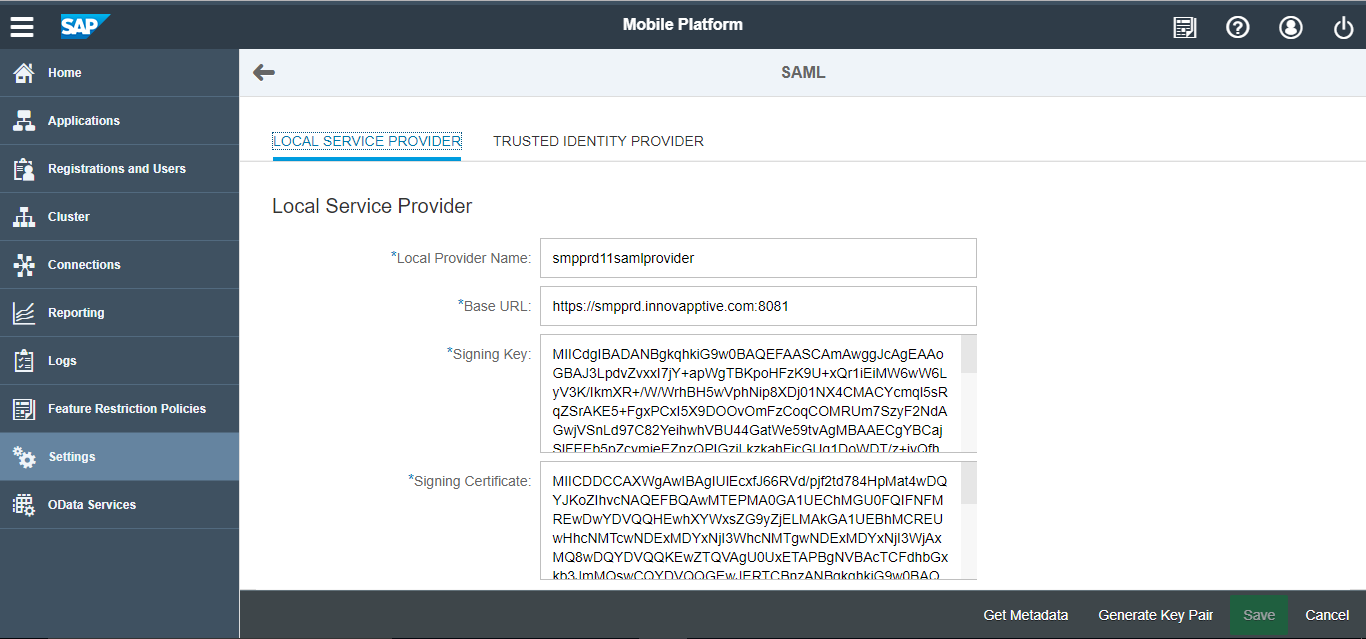
- Click Get Metadata and save the file.
Share this metadata file to ADFS Admin.