Configure mAssetTag for your every day tasks
You can configure mAssetTag to fill in default values when creating records which helps you do your tasks faster.
Consider this scenario: Your job requires you to tag Assets for a Company Code PS001. After configuring default values, screens that assist you tag assets auto-populate Company Code to PS001. You can configure default values in Default Settings Screen.
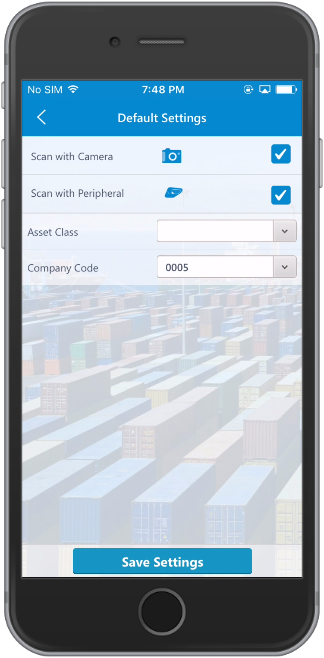
To set up the default settings:
-
Tap Settings
 icon at the top-right corner of the home screen.
icon at the top-right corner of the home screen.
-
On the Default Settings screen:
- Define the desired settings that you want to set by filling in the respective fields, such as Asset Class and Company Code.
- Scan with Camera and Scan with Peripheral fields are pre-selected. Click to clear all/either of these fields, if you choose not to use any of these features for your device.
- Tap .
