Search and View Technical Objects
Use Technical Objects module to search and view Equipment and Functional Locations. This module helps you retrieve the information from both Equipment and Functional location list based on your search.
As a best practice and to avoid confusion, ask your RACE administrator to turn OFF the Functional Locations and Equipment modules in RACE, if you are using Technical Objects module.
To search and view technical objects:
-
In the Home screen, tap Technical Objects.
Figure 1. Technical Objects module 
-
In the Technical Objects Search screen, fill or select the mandatory
details, and tap Search.
Figure 2. Searching Tehnical Objects 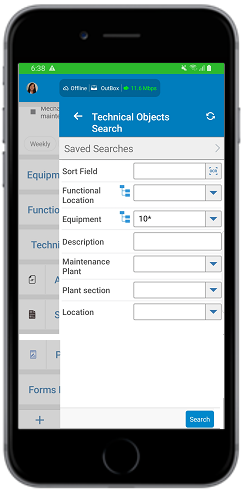
You can view the technical object details along with the description.Figure 3. Technical Objects search results 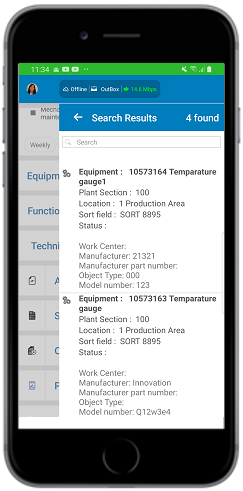
- Select the technical object in the Search Results screen to see the selected technical object details.
