Create BgRFC Destination for Outbound Queues
Create a background remote function call (bgRFC) destination for communications in an outbound queue.
To create BgRFC Destination for the outbound queue:
- In transaction SPRO, open SAP Reference IMG.
- Navigate to SAP NetWeaver, SAP Gateway, OData Channel, Configuration, Connection Settings, SAP NetWeaver Gateway to Consumer, Create RFC Destination for Outbound Queues.
- Click Activity.
- Click Create.
- In the RFC Destination field, enter the name for the RFC destination. For example IWFND_BGRFC_DEST.
- In the Connection Type field, enter 3.
- In Description 1 field, enter RFC Destination for Outbound Queues.
-
On the Special Options tab, select the Transfer Protocol as
Classic with BgRFC.
Figure 1. RFC Destination - Special Options tab 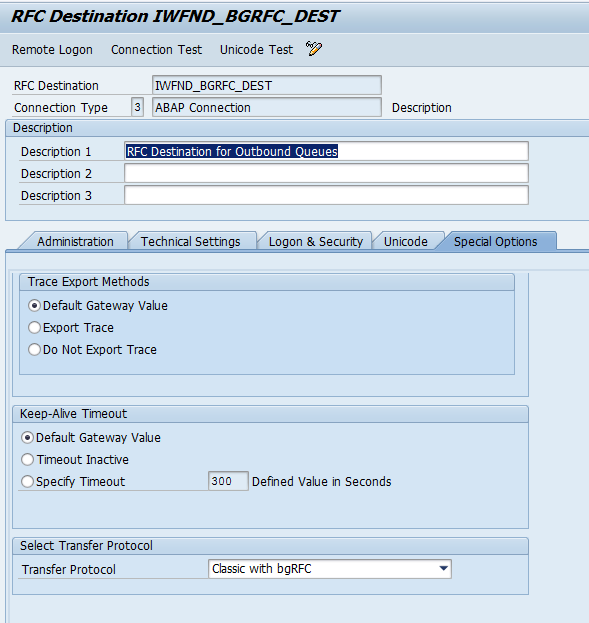
- Click Save.
- Click Yes on the confirmation message.
- Click Connection Test.
