Create BgRFC Destination for Supervisor
Configure a supervisor destination for the BgRFC to receive configuration settings for the BgRFC scheduler. A supervisor starts or stops the schedulers.
- In transaction SPRO, open SAP Reference IMG.
- Navigate to SAP NetWeaver, SAP Gateway, OData Channel, Configuration, Connection Settings, SAP Gateway to Consumer, Create BgRFC Supervisor Destination.
- Click Activity.
-
In the Define Supervisor Dest tab, click Create.
Figure 1. Create RFC Destination for Supervisor 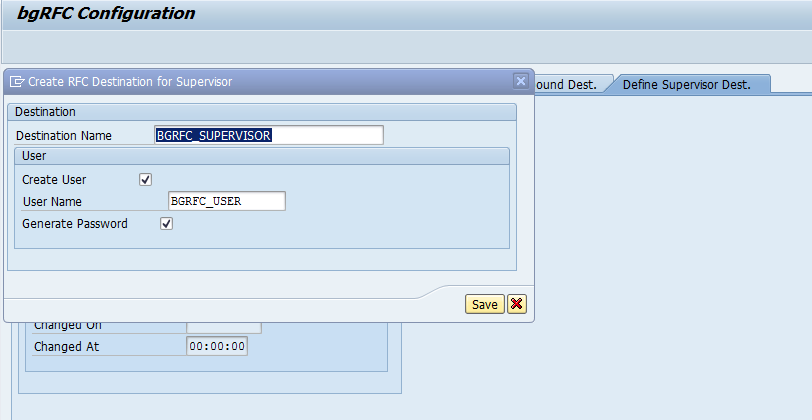
- In the Destination Name field, enter BGRFC_SUPERVISOR.
- In the User Name field, enter a user name. For example, BgRFC_user.
- Select the Create User check box.
- Select the Generate Password check box.
- Click Save.
- On the BgRFC Destination screen, click Save.
