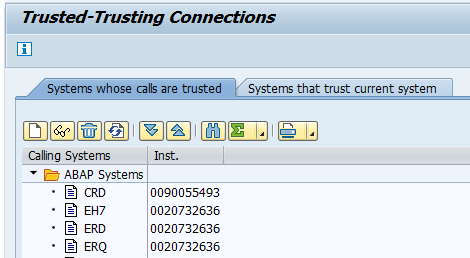Establish trust between Gateway and ECC
Learn how to establish trust between Gateway and ECC.
To define the trust between the Gateway and ECC:
- On the SAP NetWeaver Gateway, open the SM59 transaction and click Create.
-
In the RFC Destination field, enter the RFC destination name in the
<system id > CLNT <Client> format.
Figure 1. RFC Destination 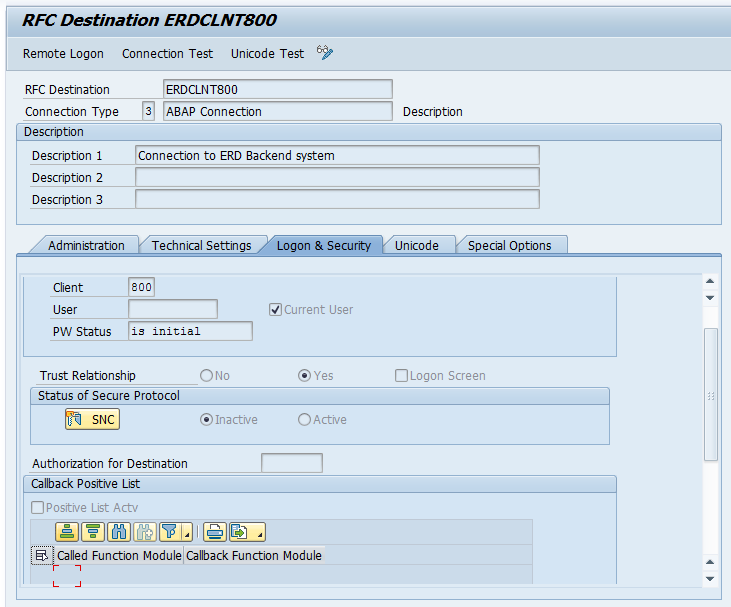
- Enter 3 in the Connection Type field.
- Enter description in the Description 1 field. For example, Connection to Backend System.
- Save your settings.
- On the Technical Settings tab, select the option as per your system settings.
- Enter the name of the SAP NetWeaver Gateway system in the Target Host field.
- Enter the SAP NetWeaver Gateway system number in the System Number field.
- Save your settings.
-
Click Create in transaction SMT1.
A window for creating trusting relationships appears.
-
Enter the RFC destination that you created in the window.
An RFC logon to the SAP NetWeaver Gateway host occurs and the required information exchange happens.
-
Log on to the SAP NetWeaver Gateway host.
The trusted entry for the SAP NetWeaver Gateway host appears.
- Save your settings.
- Navigate to the RFC that you created in the previous step.
- Select the current user on the Logon & Security tab.
- Click Yes.
- Save your settings.
-
Click Connection Test.
Figure 2. Connection Test 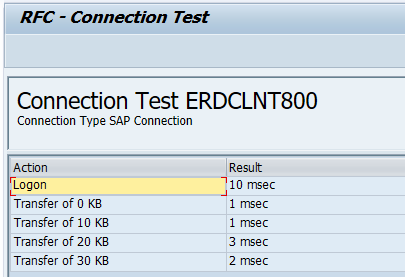
Calls from the systems that are trusted is displayed on Trusted - Trusting Connections screen.
Figure 3. Trusted Calling Systems