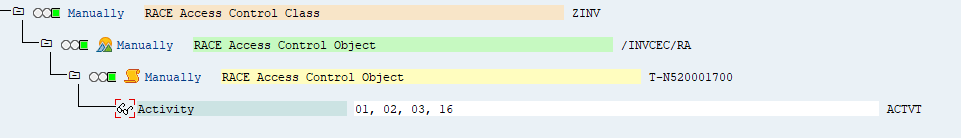Update Service authorization object for mAssetTag
Update the system specific S_SERVICE authorization object with customer system generated service value.
To update service values under S_SERVCE:
- Go to SE16/SE16N or SE11 and open the table USOBHASH.
-
Enter this information:
Table 1. S_SERVICE values Test Status Type HT (Hash Value for TADIR Object) Object Type IWSG (Gateway Service group metadata)
IWSV (Gateway Business Suite Enablement – Service)
Object Name /INVCEC/* and /INVMAT/* Figure 1. USOBHASH table 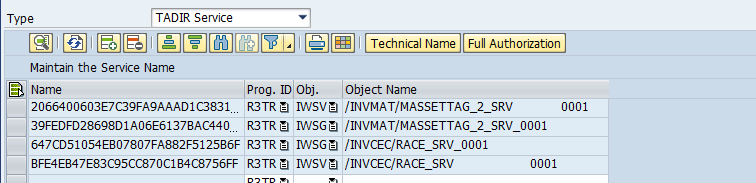
Figure 2. USOBHASH table 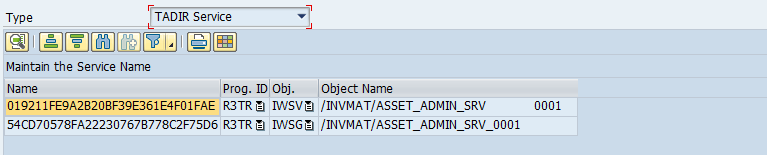
-
Pick the names of the hashed services (the 30-character length alpha numerical
name) and use them under S_SERVICE - SRV_NAME.
Figure 3. Hashed Service Name 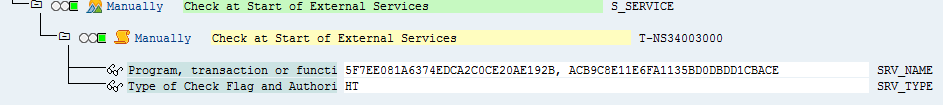
-
Authorization Object: /INVCEC/RA with the authorization: ACTVT = 01, 02,
03, 16
Figure 4. Hashed Service Name