Create security profile for HTTP Authentication
Create security profile for HTTP/HTTPS Authentication with SSO tokens using HTTP communication port.
To create security profile for HTTP Authentication:
- Login to SMP Admin Cockpit and go to Settings, Security Profiles.
- Click New.
- Enter the Security Profile Name, for example, SSO2NGT.
- Click Add.
- Select
HTTP/HTTPs Authentication in the
Authentication Provider drop-down and enter
details such as
Control Flag,
Gateway
Server Ping URL and
SSO2 Cookie
Name.
Get the Gateway Server Ping URL and ensure the URL prompts for Username and Password. Test the URL on a Browser.
URL format: http://GatewayHost:HTTP_Port/sap/bc/ping
In our case, the URL from GW System is: http://ngwt.innovapptive.com:8000/sap/bc/ping and SSO2 Cookie Name: MYSAPSSO2.
Figure 1. Security profile for HTTP Authentication 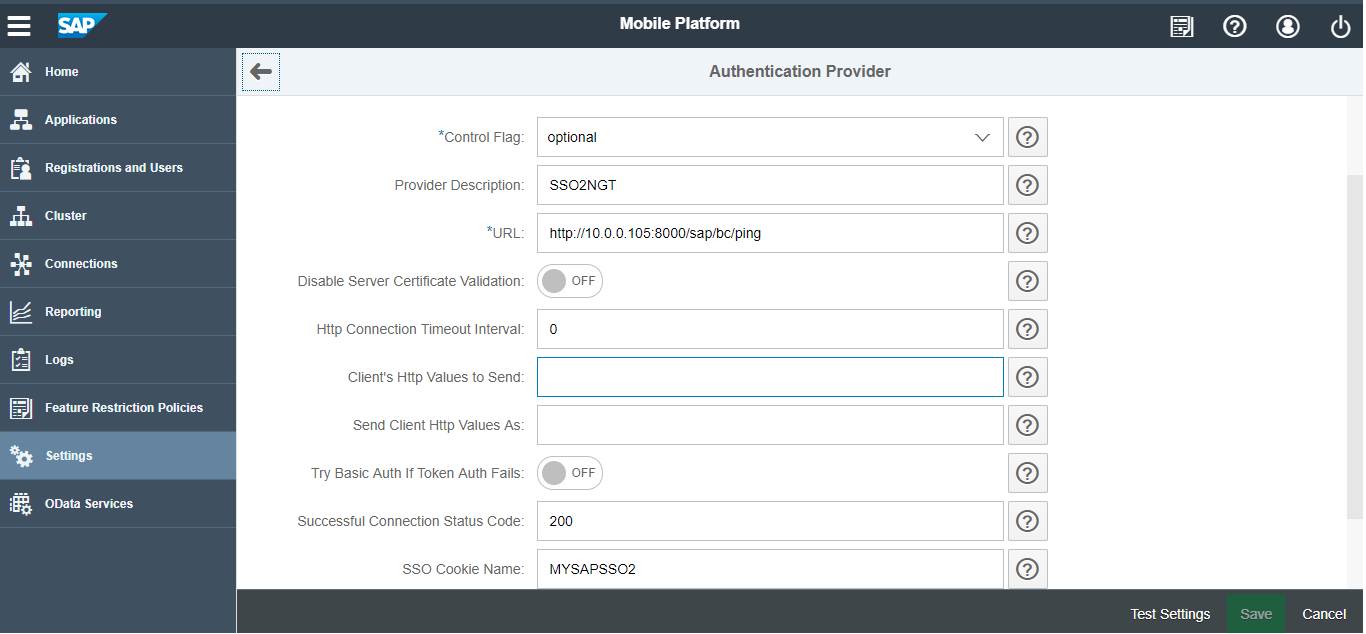
- Click Test Settings.
- Click Save.
