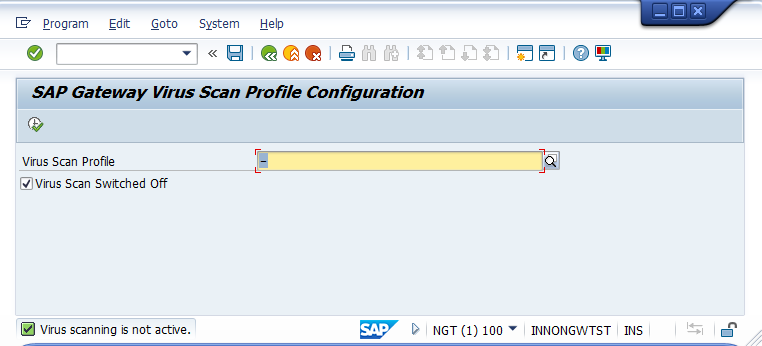Configure SAP Gateway virus scan profile
Application programs use virus scan profiles to check data for viruses. A virus scan profile comprises of the scanner groups that verify the document, and the process to scan.
Note: The Virus Scan must be enabled in Gateway only if the virus profile is defined.
For more information, see SAP Notes: 786179 - Data security products: Application in the antivirus area.
To disable SAP Gateway virus scan:
- Go to /n/IWFND/VIRUS_SCAN transaction.
-
Select the Virus Scan Switched Off check box and execute.
Figure 1. Gateway Virus Scan Profile