Create the SAP System Alias for Applications
To create the SAP system Alias for applications:
- In the transaction SPRO, open SAP Reference IMG and navigate to SAP NetWeaver, SAP Gateway, OData Channel, Configuration, Connection Settings, SAP Gateway to SAP System, Manage SAP System Aliases.
- Click Activity.
- Click New Entries.
-
Enter the following details:
- SAP System Alias: Name of the system Alias. Preferably create a new one as “INNOVAPPTIVE”
- Description: Descriptive text for the system alias. For example, Innovapptive Mobile Applications
- Local GW: Select the check box.
- For Local App: Select the check box.
- RFC Destination: Specify the RFC destination that you defined for
backend SAP system.Note: For HUB systems, it is backend ECC RFC. For example ECDCLNT100 and For EMBEDDED systems, it is backend local RFC. For example LOCAL RFC
- Software Version: DEFAULT.
- System ID: Name of the SAP target system.
- Client: Target client.
Figure 1. Manage SAP System Aliases 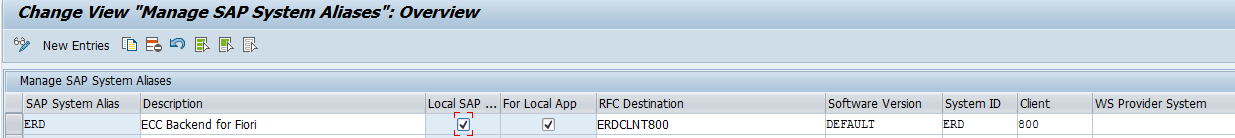
- Save your settings.
