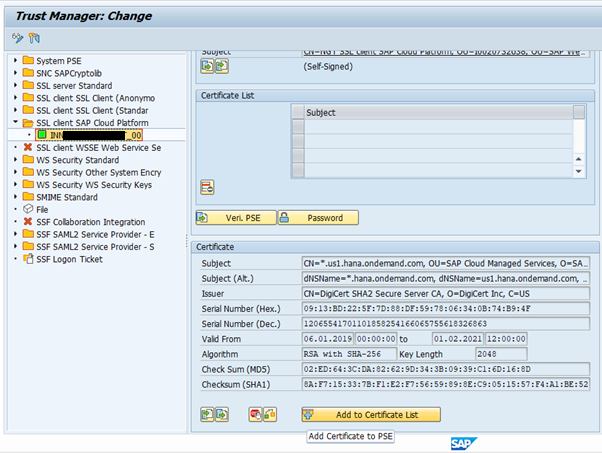Import SCP Certificate to Gateway system
Import SCP certificate to Gateway system to establish mutual trust between SCP and Netweaver Gateway.
- Go to STRUST transaction.
- Navigate to Environment, SSL Client Identities.
-
Click on Change option and select New Entries --> create SSL identity
with the following details:
- Identity: SCPMS
- Description: SAP Cloud Platform
Figure 1. SSL Client Identities 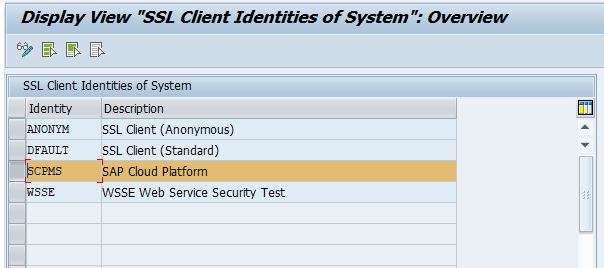
- Navigate to the STRUST screen.
- Right-click on SSL Client SAP Cloud Platform and click Create.
-
On the Create PSE screen, the following details are retrieved from the
source certificate:
- Name
- Org.
- Comp./Org.
- CA
- Algorithm
- Key Length
Figure 2. Create PSE 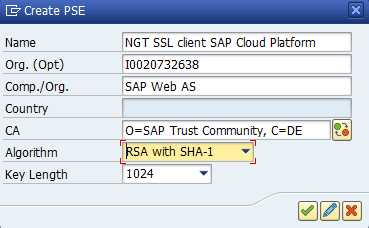
- Import the SCP certificate provided by Innovapptive under SSL client SAP Cloud Platform.
- Click Add to Certificate List.
-
Click Save.
Figure 3. Add SCP certificate to list