Register BgRFC Destination for Outbound Queue
Register the BgRFC destination for the outbound queue to handle communications efficiently.
- In the transaction SPRO, open the SAP Reference IMG.
- Navigate to SAP NetWeaver, SAP Gateway, OData Channel, Configuration, Connection Settings, SAP Gateway to Consumer, Register RFC Destination for Outbound Queues.
- Click Activity.
-
Click Create on the Define Inbound Dest. tab.
Figure 1. Define Inbound Destination 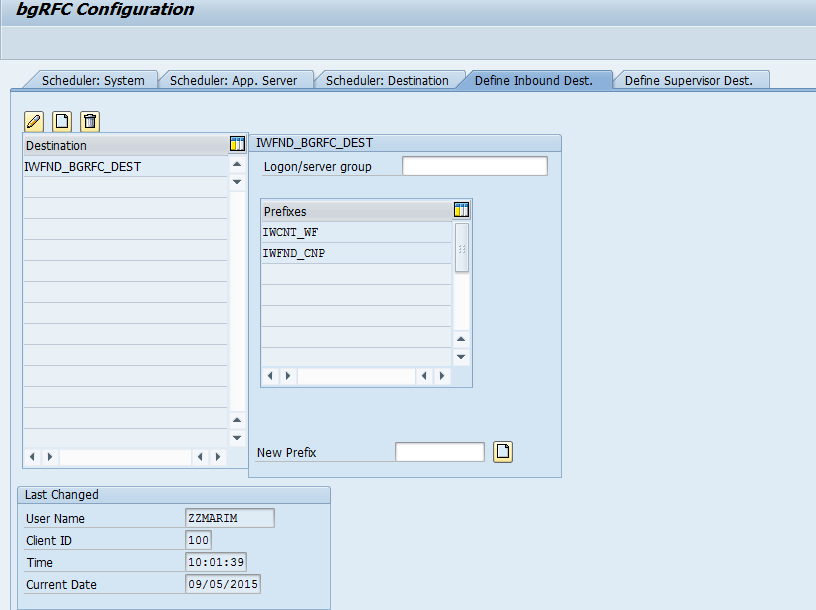
- Enter IWFND_BGRFC_DEST in the Inb. Dest. Name field and click <Enter>.
- In the New Prefix field, create entries, for example IWFND_CNP and IWCNT_WF and save the settings.
-
Click Create on the Scheduler: Destination tab.
Figure 2. Scheduler: Destination tab 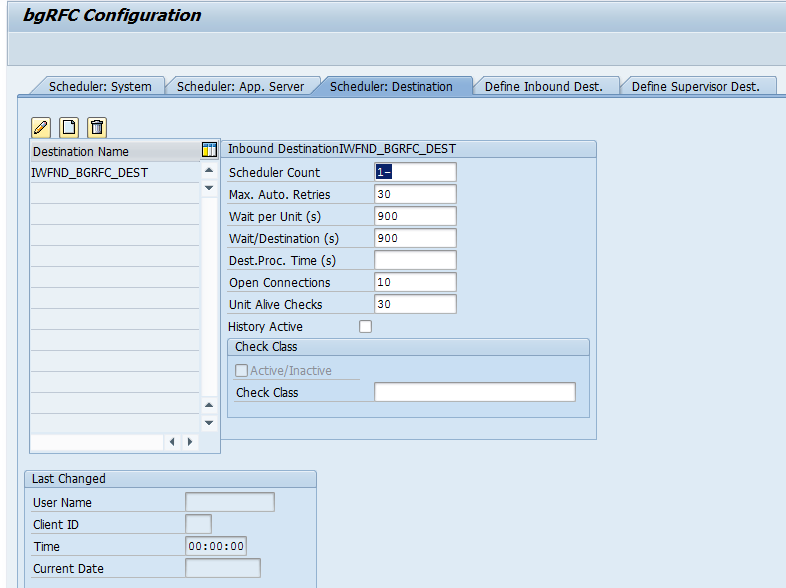
- In the confirmation message, click Inbound.
- Enter IWFND_BGRFC_DEST in the Destination field and click Save.
