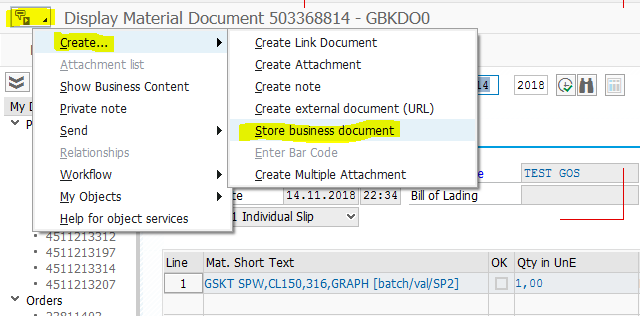Enable Archive Link in SAP
Once the transaction is processed from the mobile application, attachments linked to the record are pushed to the content server.
-
Go to SAP Customizing Implementation Guide, SAP NetWeaver, Application
Server, basis Services, ArchiveLink, Basic Customizing.
Figure 1. Archive Link path 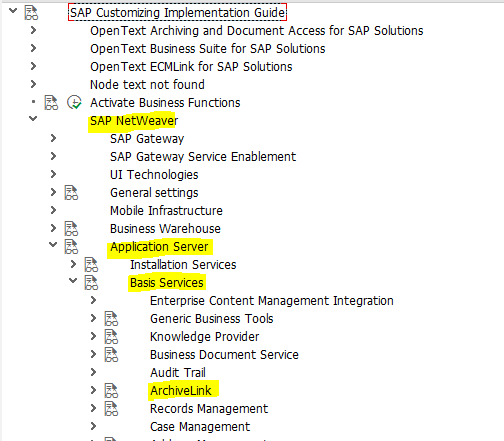
-
Define Content Repository AA link to Open Text DMS.
Figure 2. Content Repository AA 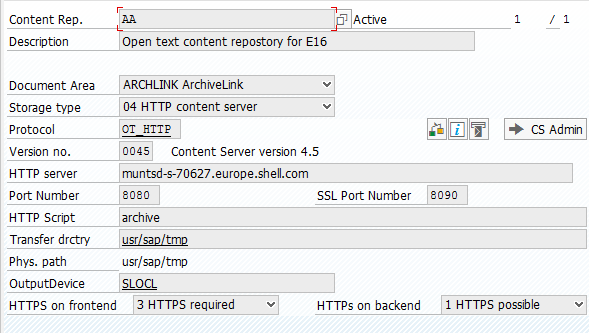
-
Define Document Classes as per attached document type or folder.
Figure 3. Document Classes 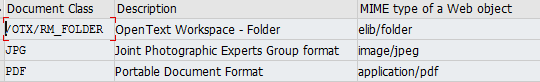
-
Link Document Types to document classes.
Figure 4. Document Types -> Document Classes 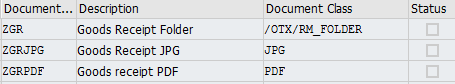
-
Define links to manage how attached documents of an application are
stored/grouped to document types.
Figure 5. Links for documents 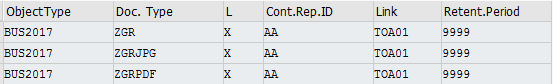
-
Go to “services for object” functionality, Create… Store business
document to create store business document.
Figure 6. Create Store Business Document