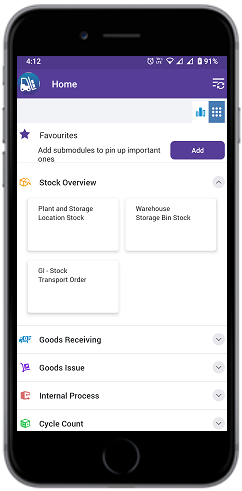Home Screen of mInventory
The Home screen of mInventory is organized into modules. You can view only those modules that you have access. Tap the module to work on tasks in that module.
You can also configure to view the sub modules as main modules and directly process the transactions from the Home screen.
The primary modules in mInventory are:
- Stock Overview
- Goods Receiving
- Goods Issue
- Internal Processes
- Cycle Count
- Transfer Posting/Stock Transfer
- Consignment Audit
- Extended Warehouse Management
- Remote Logistics Management
- Printing
- Purchasing