Define Settings for Idempotent Services
You can configure idempotent services by scheduling a background job that ensures that the request messages in SAP NetWeaver Gateway occur only once.
To define settings for Idempotent Services:
- In transaction SPRO, open SAP Reference IMG and navigate to SAP NetWeaver, SAP Gateway Service Enablement, Backend OData Channel, Connection Settings to SAP Gateway, Define Settings for Idempotent Services.
- Click Activity.
- In Document section, enter 6 in the Period in Hours field.
- In Document ID section, enter 12 in the Period in Hours field.
-
Click Schedule.
Figure 1. Idempotent Services Settings 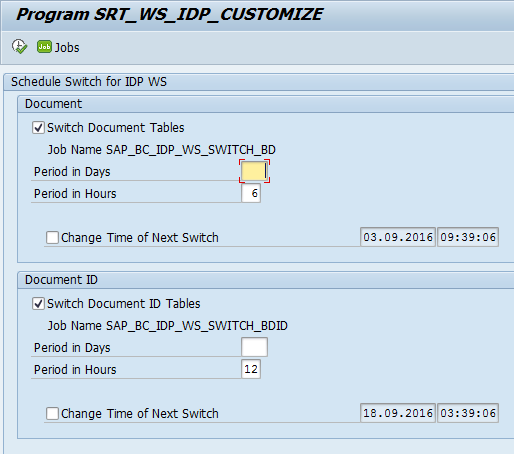
- Click Continue.
