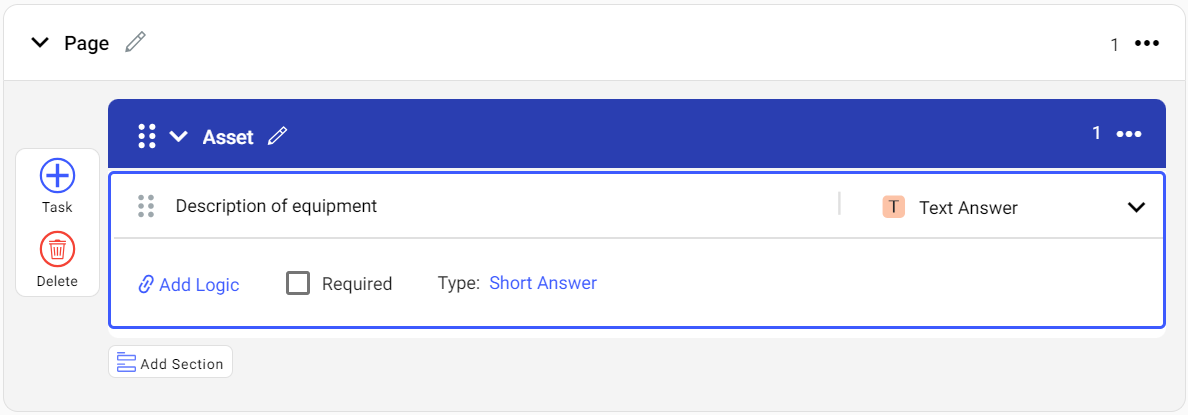Text Answer
Text Answer questions are a great way to capture answers or responses to open-ended questions, such as comments or descriptions of observations. Capture text responses, either in short answer form or long answer form (paragraph) for more details.
To add text answer response type:
- Enter a question as Description of equipment.
- Select the Text Answer value from the Responses drop-down.
- Click Add Logic to add conditional logic, if required. For more information, see Conditional Logic.
- Select the Required check box if the value is required.
-
Select the Type as Short Answer or Long Answer.