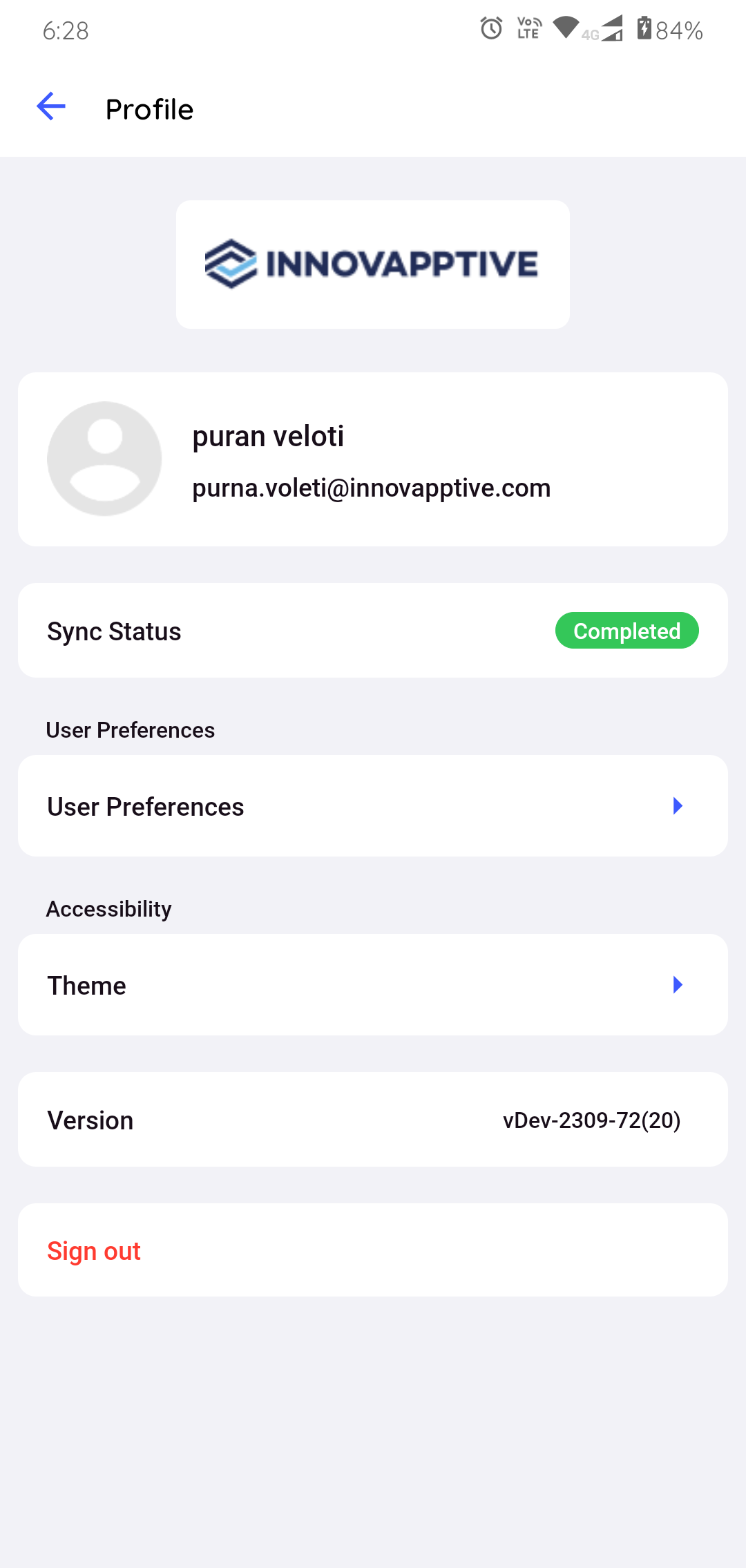How to view User Profile
User Profile lists the details and app settings configured by the user. Any changes made by the admin are reflected in the User Profile screen.
To access the User Profile screen:
- Login to the application.
-
Click the User Profile
 icon on top
left.
The User Profile screen is displayed with the following details:
icon on top
left.
The User Profile screen is displayed with the following details:- Photo
- Full Name
- Email ID
- Sync Status
- User Preferences
- Theme
- Version
- Sign Out
Figure 1. User Profile Screen