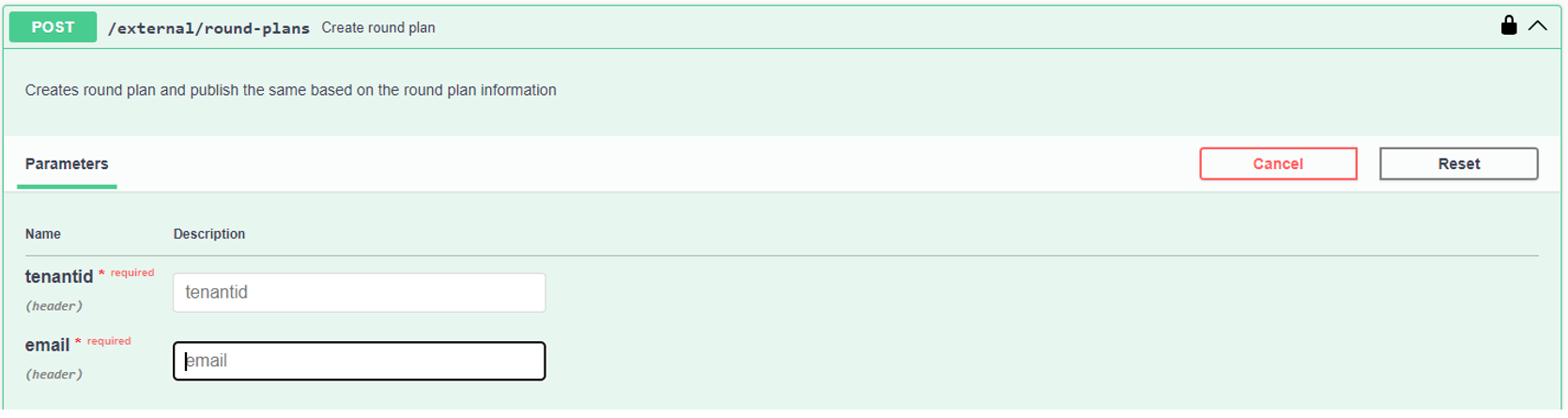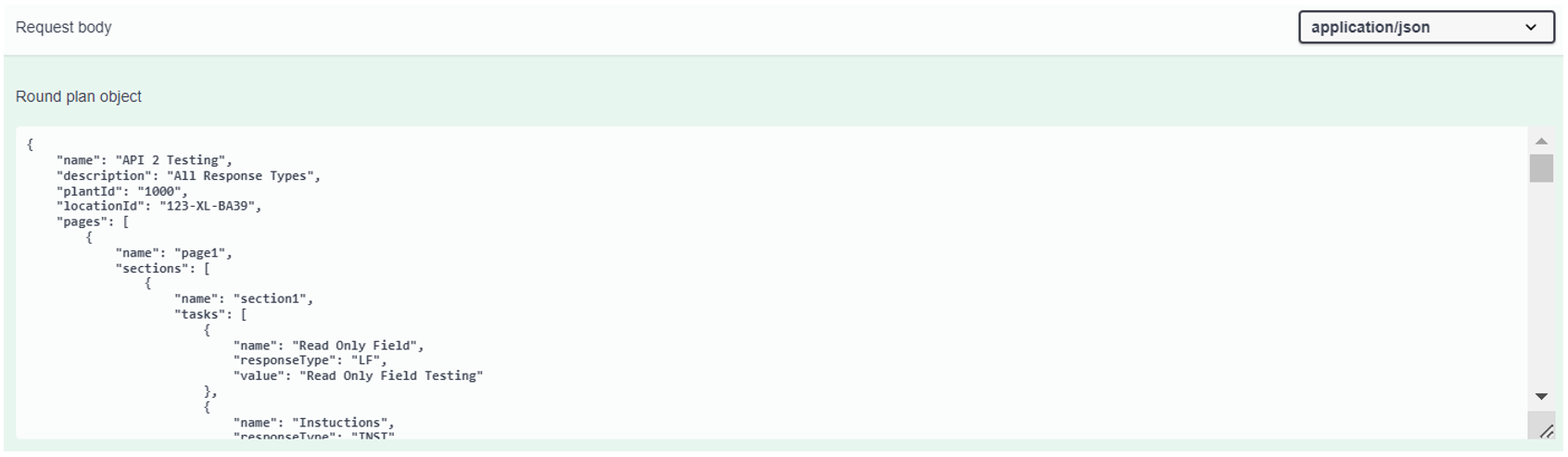Creating Rounds using APIs
Learn how to create rounds using APIs
To create round through an API:
-
Expand the Post method with
round-plans. - Click Try it out.
-
Provide the following request parameters:
Field Name Description tenantid* Enter the Tenant ID created by Tenant Management. email* Enter any email address that is already onboarded in the tenant.
-
In the Request Body section, enter the request parameter values
(JSON).
Note: Please refer to the Request body JSON for Round Plan Creation Payload Formation section for more information.