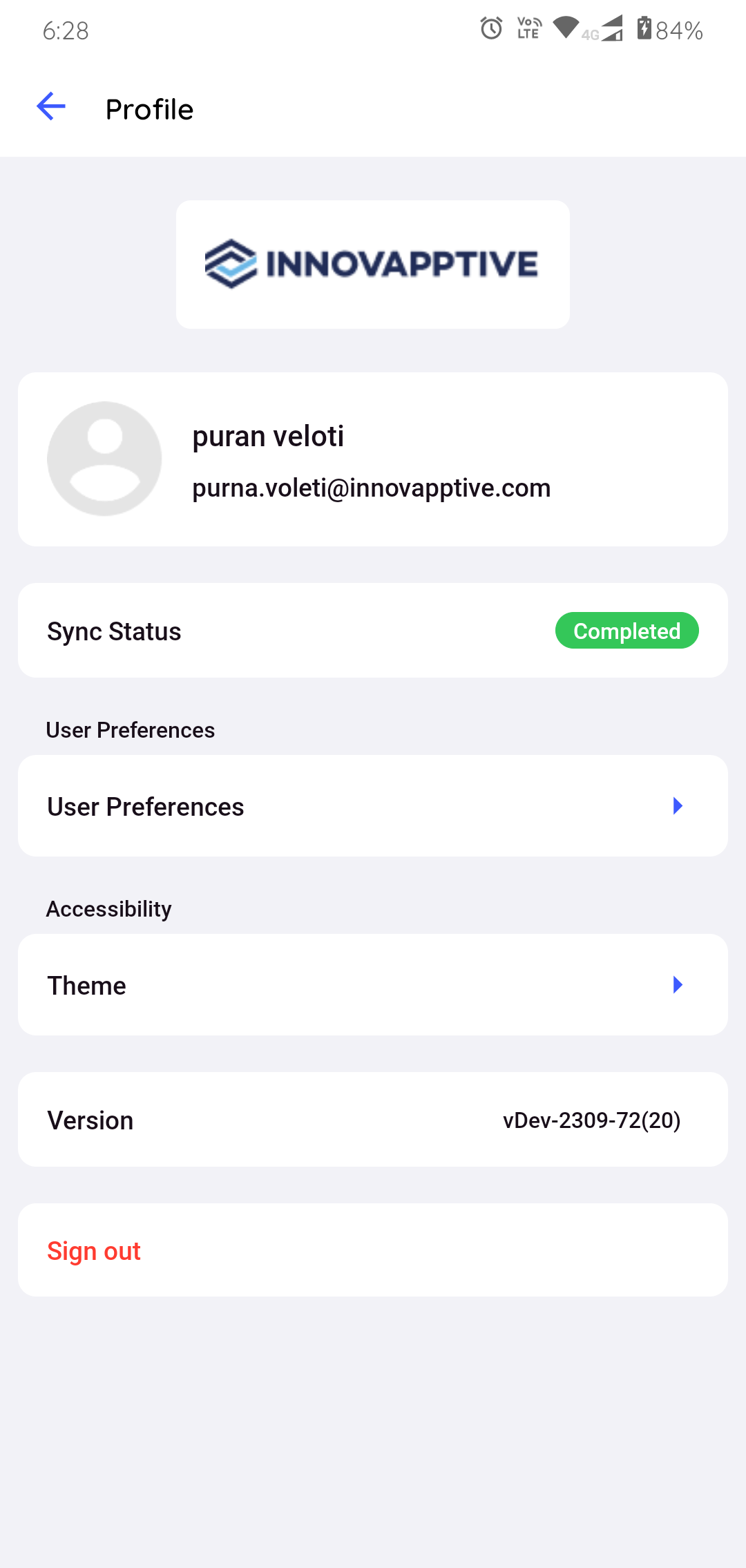Managing Your Profile: Customizing and Updating User Settings
The User Profile in mRounds allows you to manage personal and account-related information, set preferences for notifications, and update important operational details like Plant, Unit, Position, and Shift. This module guides you through accessing and customizing your profile settings to enhance your experience and ensure your information is up to date for optimal performance.
To access the User Profile screen:
- Login to the application.
-
Click the User Profile
 icon on top
left.
The User Profile screen is displayed with the following details:
icon on top
left.
The User Profile screen is displayed with the following details:- Photo
- Full Name
- Email ID
- Sync Status
- User Preferences
- Theme
- Version
- Sign Out
Figure 1. User Profile Screen