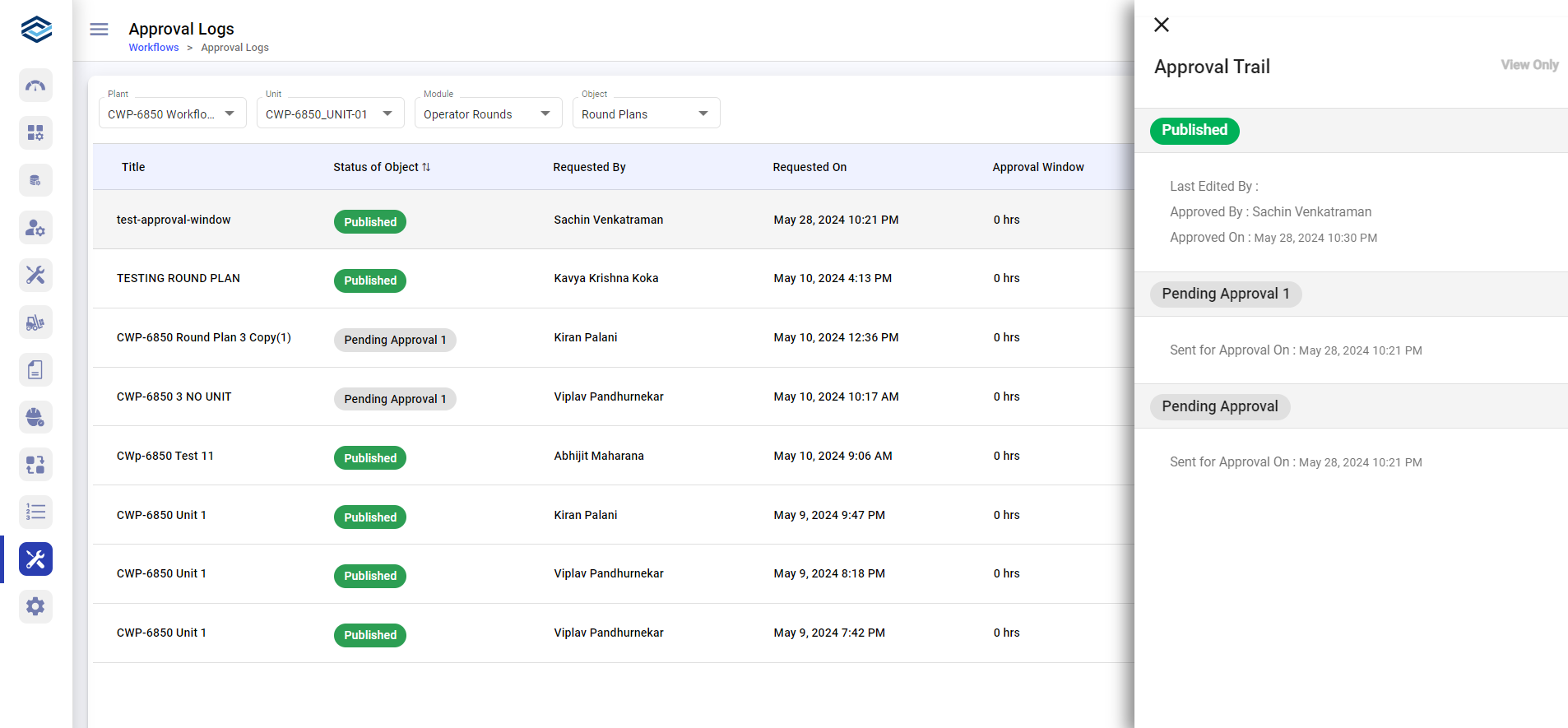View Approval Logs
This section allows you to track the approval comprehensive audit trail of all activities within the system to ensure transparency and compliance.
To view the approval logs:
-
Expand Workflows and select Approval
Logs.
The list of approved requests is displayed with Pending Approval and Published status.
-
In the Approval Logs screen, you can,
- Filter approval requests based on Plant, Unit, Module, and Object.
- Search approval requests using the Search bar.
- Click the More icon and select View Round Plan to view the plan details.
- Click the More icon and select View Approval Trail to view the approval details.
Figure 1. Approval Logs Screen