Search Round, Issues, and Actions
You can search for created, published (scheduled and unscheduled), archived round plans, issues, and actions from their respective screens.
To search round plans, issues, and actions:
-
Click the Round Plans section on the left-side
pane.
Click Scheduler for published plan, click Archived for archived plans and Observations to search issues and actions.
-
Enter the name of the round, issue, or action in the
Search field.
Figure 1. Search 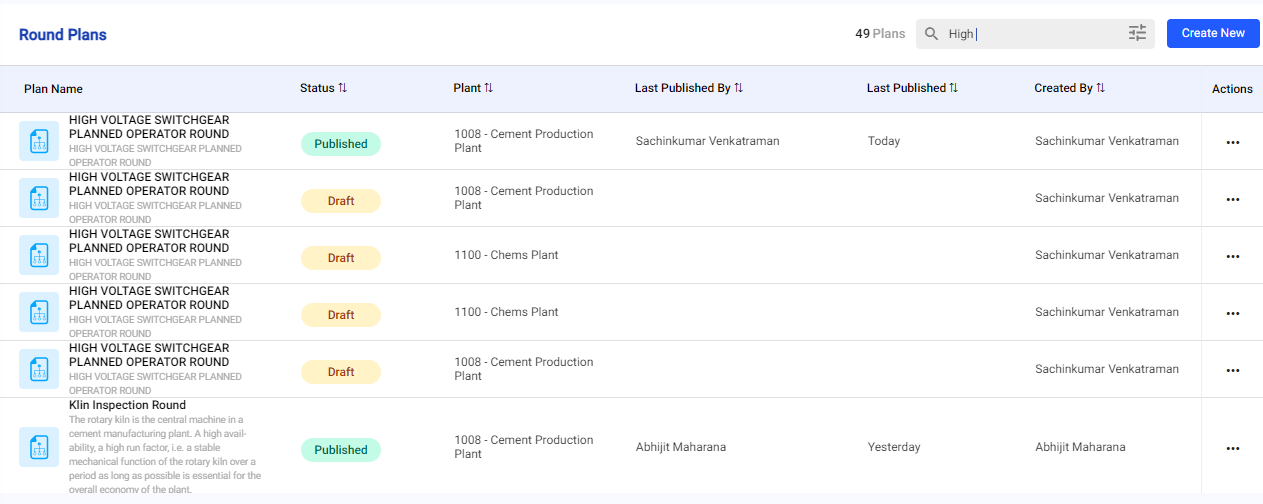
- Select the round, issue, or action from the list to view details on the right side.
