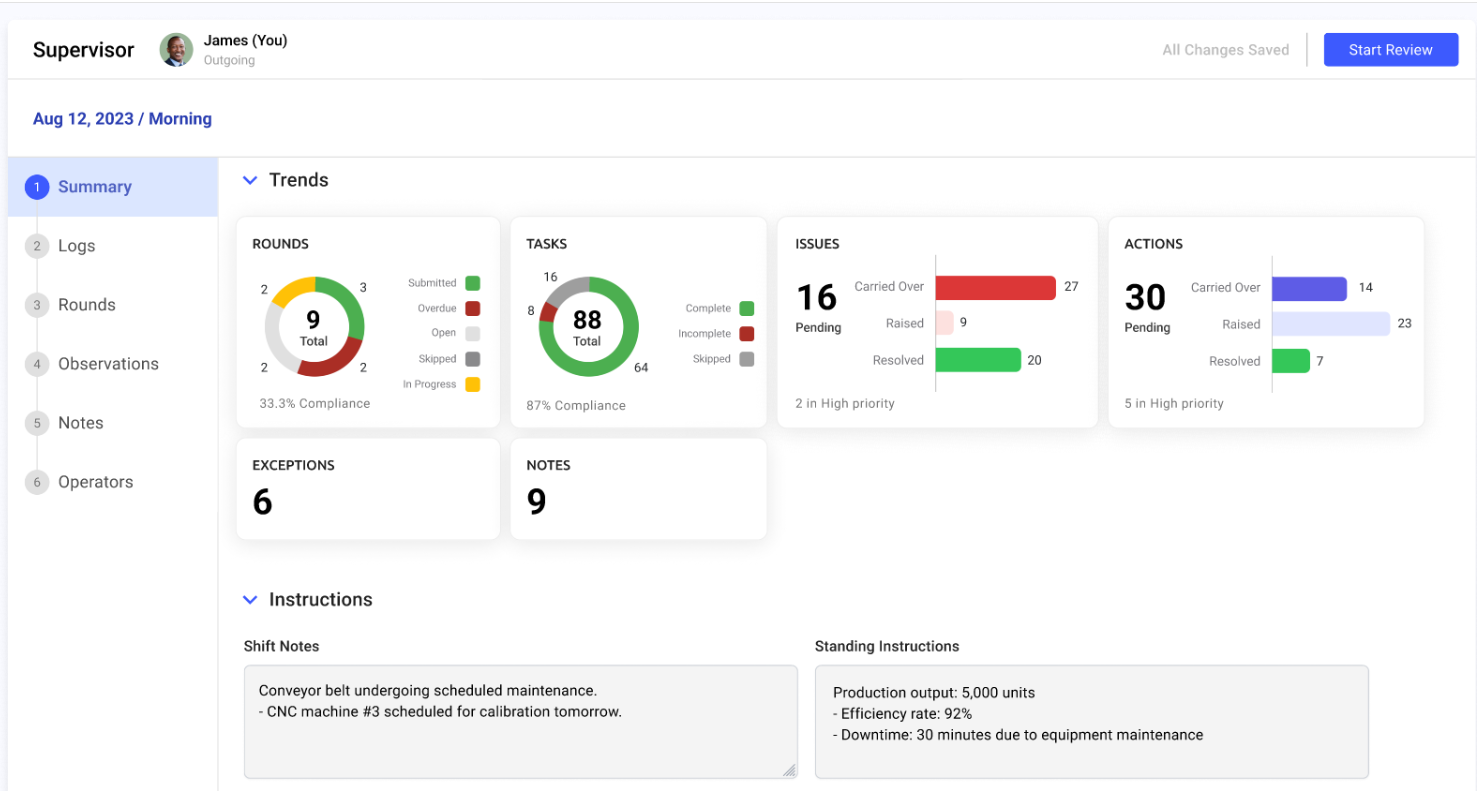Review Accept Shift Handover Report
As the Incoming Supervisor, you must review and accept the shift handover report generated by the Outgoing Supervisor to take ownership of the outstanding tasks and issues, and review notes, observations, and attachments, facilitating effective communication and knowledge transfer during shift changes.
To review and accept the shift handover report:
- Expand Shift Handover and click Reports.
- Select a shift from the list which has the Handover Status as Submitted.
-
In the Summary tab,
- Click Start Review on top right.
- In the Instructions section, review Shift Notes, Standing Instructions, and attachments.
- Click Next.
Figure 1. SHR Review
- In the Logs tab, review shift logs and click Next on top right.
- In the Rounds tab, view the progress of rounds and click Next.
- In the Observations tab, check unresolved exceptions, issues, and actions details and click Next.
- In the Notes tab, review the notes added for the round during the shift and click Next.
- In the Operators tab, view the operators along with the rounds submitted status and click Accept on top right.
-
In the Confirm Acceptance window, review the shift
acceptance details and click Accept.
A message “Accepted” is displayed. The Shift Status is changed to Completed, and the Handover Status is changed to Accepted in the Shift Handover screen.