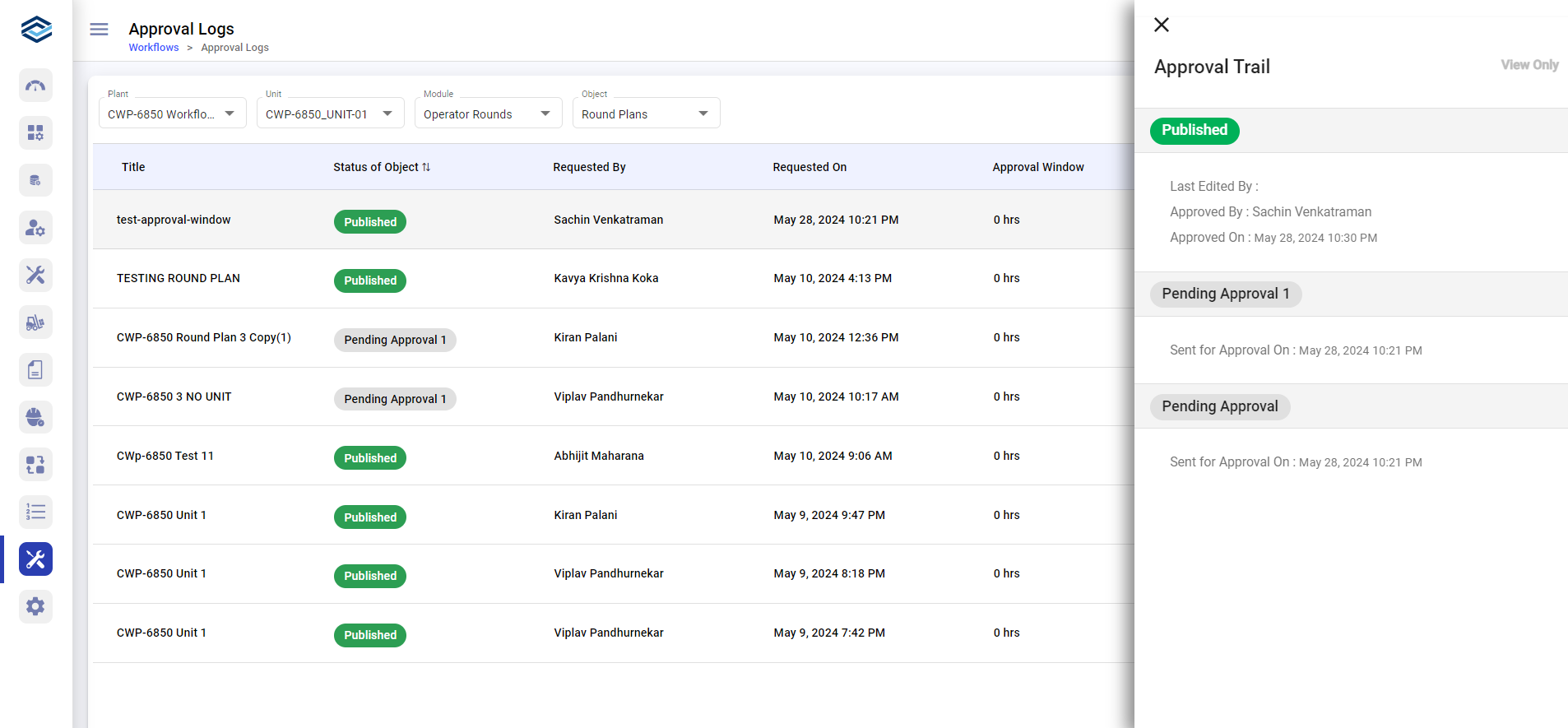Maintain Approval Audit Trail
This section allows you to track and review the approval history for equipment inspections to ensure accuracy, transparency and compliance of round plan approvals.
To view the approval logs:
-
Expand Workflows and select Approval
Logs.
The list of approved requests is displayed with Pending Approval and Published status.
-
In the Approval Logs screen, you can,
- Filter approval requests based on Plant, Unit, Module, and Object.
- Search approval requests using the Search bar.
- Click the More icon and select View Round Plan to view the plan details.
- Click the More icon and select View Approval Trail to view the approval details.
Figure 1. Approval Logs Screen