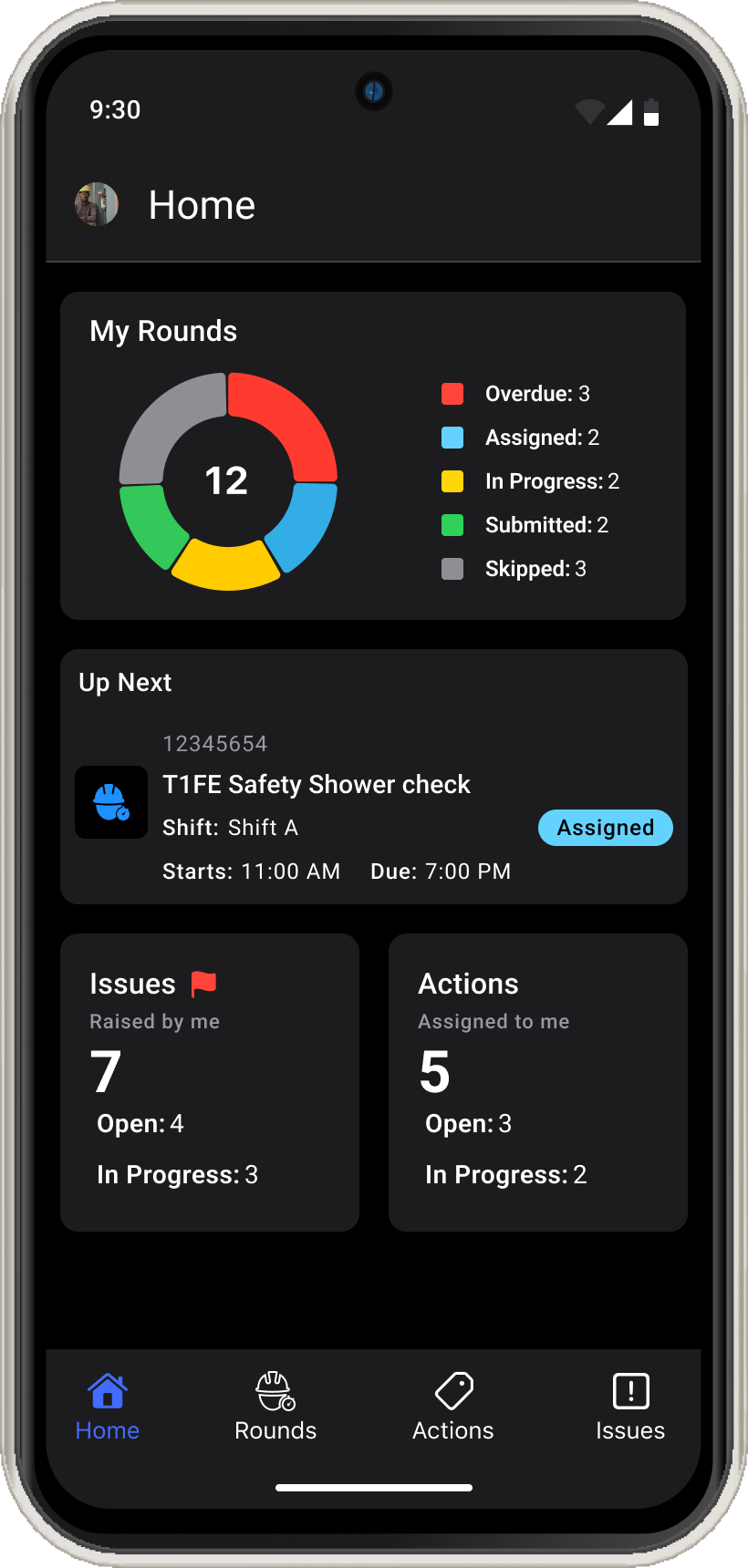Switch Between Dark and Light Modes
You can switch between Dark or Light Mode to enhance visibility and reduce eye strain, especially in low-light conditions.
To change the mode or theme:
- In the User Profile screen, tap Theme.
-
In the Theme screen, select the following preferred
mode:
Figure 1. Select Theme 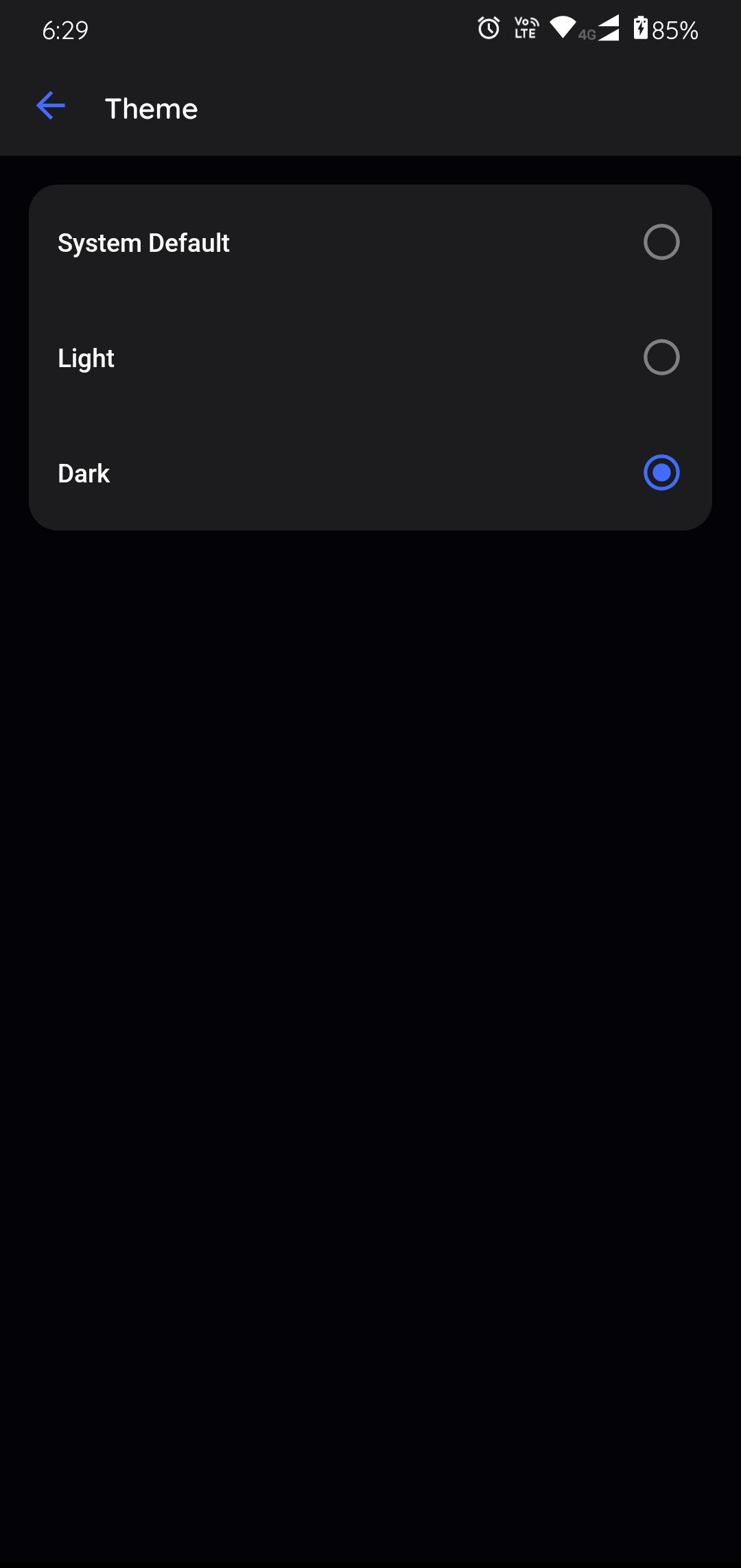
- System Default: The application’s color displays based on system or mobile default settings (light or dark). It is selected by default.
- Light: The application's color displays in light and vibrant.
- Dark: The application's color displays in black or dark with low brightness.
The mode or theme is changed and the same is displayed across the application.
Figure 2. Dark Mode