Self-Assign an Unassigned Issue
When you identify an issue that is logged but not assigned, you can assign it yourself.
To self-assign an issue unassigned issue:
-
In the Open Issues tab, open an unassigned issue.
Issue chat box or log history is displayed.
Figure 1. Issues Log History 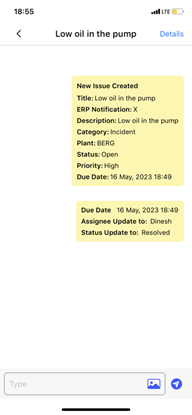
-
Tap the Details button on the top right.
Issue Details screen is displayed.
- Tap the Edit button on the top right.
- In the Assigned to field, select your username.
- Change the status of the issue to In Progress.
-
Tap the Save button.
The issue now appears in the My Issues tab.
