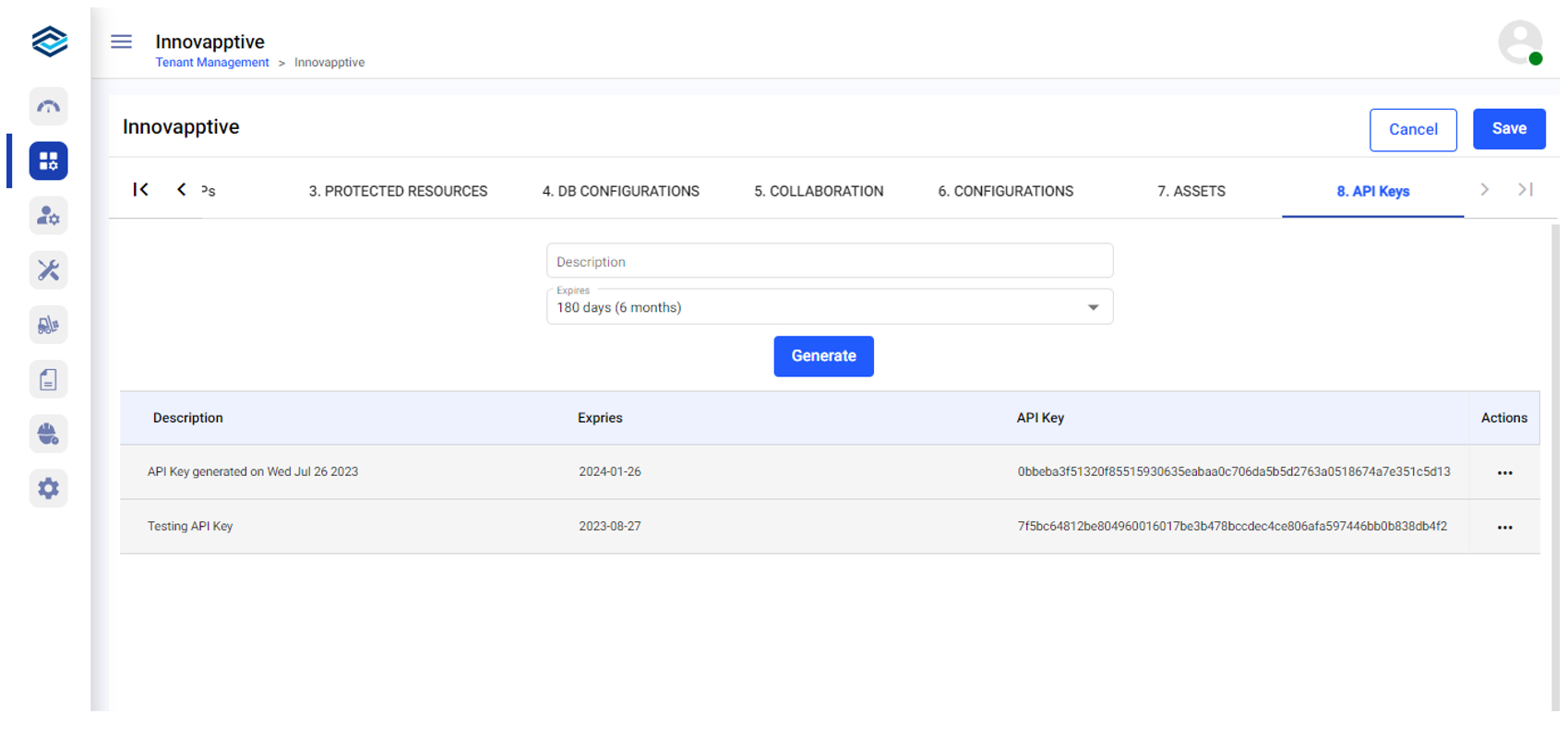Generate API Keys
Learn how to generate API keys
To generate the API key:
- Open the CBO application.
- Click the Tenant Management module.
- Click the More icon > Edit button for the selected tenant.
- Click the API Keys tab.
-
Enter the following details:
- Description: Enter the relevant description.
- Expires: Select the API Key expiration duration, such as 30 days, 90 days, 180 days, or 365 days, from the drop-down.
-
Click Generate.
The API Key is generated and ready to be shared with the customer.
Note:To delete the API Key, click the More icon > Delete for the selected key.