Set Text Size
Increase or reduce the font size of the text for readability using the Text Size slider button.
This feature is device-specific which means that when you log out of the application and a new user log in, the application displays the font size that is set by you.
To set the text size for readability:
-
In the Home screen, tap the User Profile
 icon.
icon.
You can access the User Profile screen from any screen by swiping from left to right.
- Adjust the Text Size slider.
- Tap Close.