Add Equipment Classification
In the Equipment screen of the selected Equipment, tap the Classification tab to view the Class, Class Type, and Characteristics of the equipment. You can also add the classification details for an equipment.
- Tap the Classification tab.
- Tap Plus icon at the bottom of the screen.
- Select the Class Type from drop-down.
- Select Class from drop-down.
- Select the values for the Characteristics drop-down fields.
- Tap Done.