Create a Job / Work Order for Repair / Maintenance from Functional Locations
You can create a repair / maintenance work order for equipment from the Functional Locations module.
-
In the right section of the Functional Location screen in general tab,
tap
 at the bottom of the screen, and tap Create Work
Order.
at the bottom of the screen, and tap Create Work
Order.
- Modify the data as required in the Create Work Order screen that is pre-filled with Header, Ops/Activities, Components, and Attachments. See Capture details related to Work Order tasks in embedded forms to add multiple forms to work order.
- Tap Save.