Delete Notification Records in the offline mode
To delete a notification record in the offline mode.
- Select the Notification from the list and locate the record that you want to delete.
-
Swipe left on the record to reveal additional options or actions.
- Tap the copy button to copy the record.
- Tap on the trash button to delete the record.Note:You can also copy/delete the records in the offline mode in the Items, Causes, Tasks, and Activities tab.