Update Existing Asset Performance Monitoring Tasks
When you click the Round Plans, you can view the plans that are Active or saved as Draft. You can click the round plans and edit them.
To edit asset performance monitoring tasks:
- Login to Desktop application.
- In the Dashboard, click Operator Rounds Planner.
-
Click Round Plans on the left side pane.
Figure 1. View Round Plan 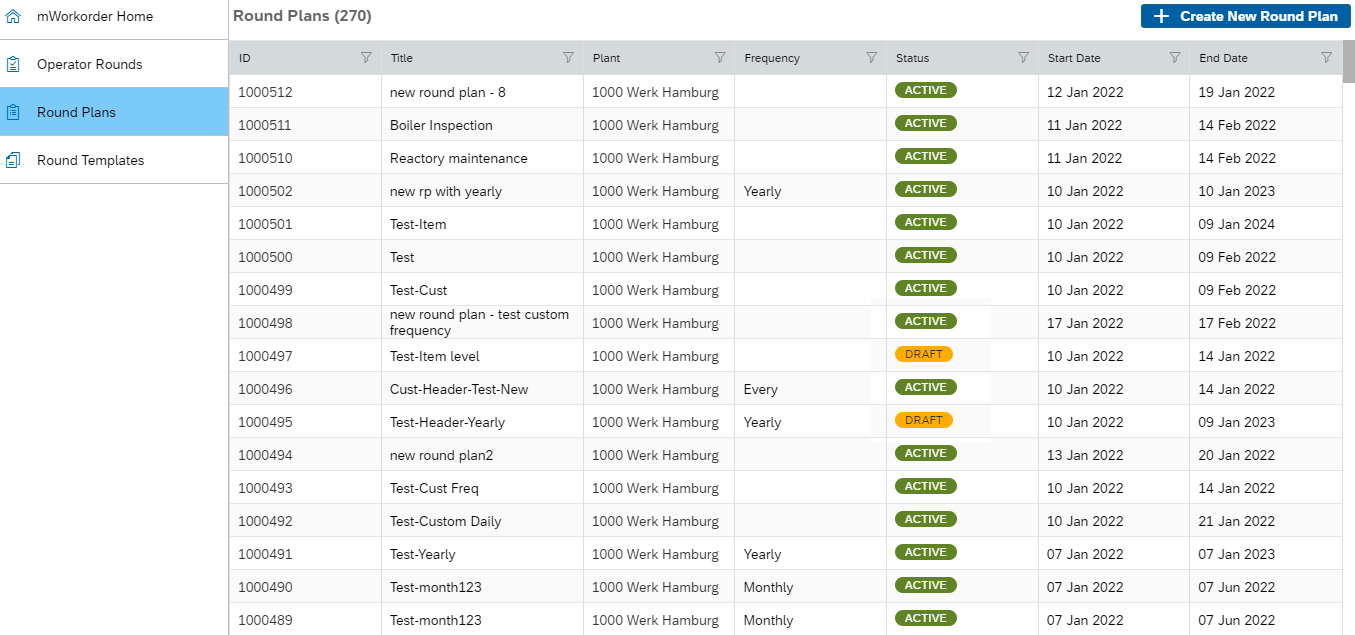
Field Description Round Plan ID Auto-generated Round Plan ID. Title Name of the round plan. Plant The Plant where the plan is executed. Frequency Duration between two consecutive rounds. Note:Depends on what is selected at the time of creation of the round plan.Status Whether the round plan is in Active or in Draft mode Start Date Date when the round plan is scheduled to start by the operator. End Date Date when the round plan is scheduled to be completed. - Select the round plan that you want to edit.
- Click the Edit button.
-
Use the toggle switch
 in the round plan details screen to make the round
plan active or inactive (draft).
Note:Edit and Copy options will be available in the future upgrade.
in the round plan details screen to make the round
plan active or inactive (draft).
Note:Edit and Copy options will be available in the future upgrade.