Move Partially Completed Rounds
As a supervisor, you can unassign or handover the partially completed round from My Rounds and move it to Open Rounds without any data loss. Once the round is moved, the status is changed to Open.
To unassign partially completed rounds:
- In the Home screen, tap Operator Rounds.
- In the Operator Rounds list screen, tap the My Rounds tab.
-
Select the Round ID assigned to you with OPEN status.
Asset details are displayed along with completed or pending tasks.
-
Click Unassign to unassign the round from the current user.
Selected round is unassigned from My Rounds and is moved to the Open Rounds.
Assign Partially Completed Rounds and Execute
You can assign the partially completed round from Open Rounds and start executing it. Once the round is assigned then it is moved to My Rounds and the status is changed to In progress. For more information, see Execute the Rounds Assigned to You.