Add Partners to service order
To add partners:
-
Tap the Partners tab and then tap
 icon.
icon.
Figure 1. Add Partners to Service Order 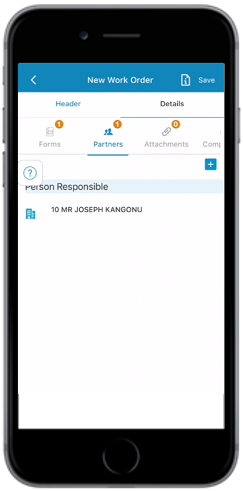
-
In the Add Partners window, fill the required details and tap
Done.
Note:There are different types of Partners such as Vendor, Customer, Person Responsible, Ship to Party, or Sold to party, etc.
Figure 2. Add Partners Window 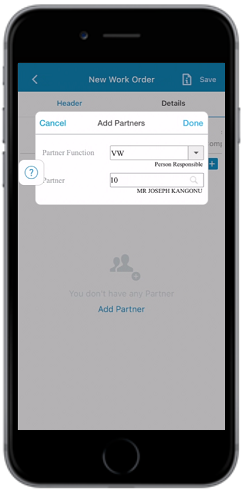
-
Tap Save.
Note:You can edit the details of a partner in the same screen only when it is in created and released state; not when the service order is completed.