Check stock in Warehouse Storage Bin
To check stock in the warehouse storage bin:
- In the Home screen, tap Stock Overview.
- Tap Warehouse Storage Bin Stock.
-
Enter or select the:
- Warehouse Number: This is a mandatory field.
- Storage Type
- Storage Bin
- Material
-
Tap Search.
Note:
- Tap the Filter
 icon to selectively view the records.
For more information, see Filter
records.
icon to selectively view the records.
For more information, see Filter
records. - Tap the Sort
 icon to specify the search criteria.
For more information, see Sort records.
icon to specify the search criteria.
For more information, see Sort records.
Figure 1. Warehouse Storage Bin Stock 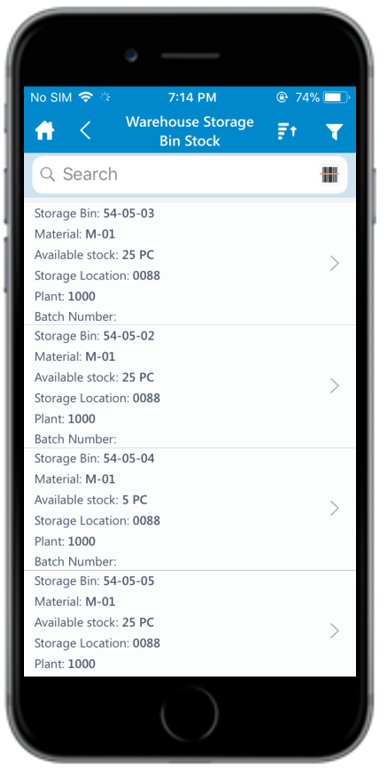
- Tap the Filter
-
Tap a line item to view the Storage Bin, Material Description,
Available stock, Storage Location, Plant, and Batch
Number.
Note:The application now displays and allows posting of images to the material master during stock verification.
