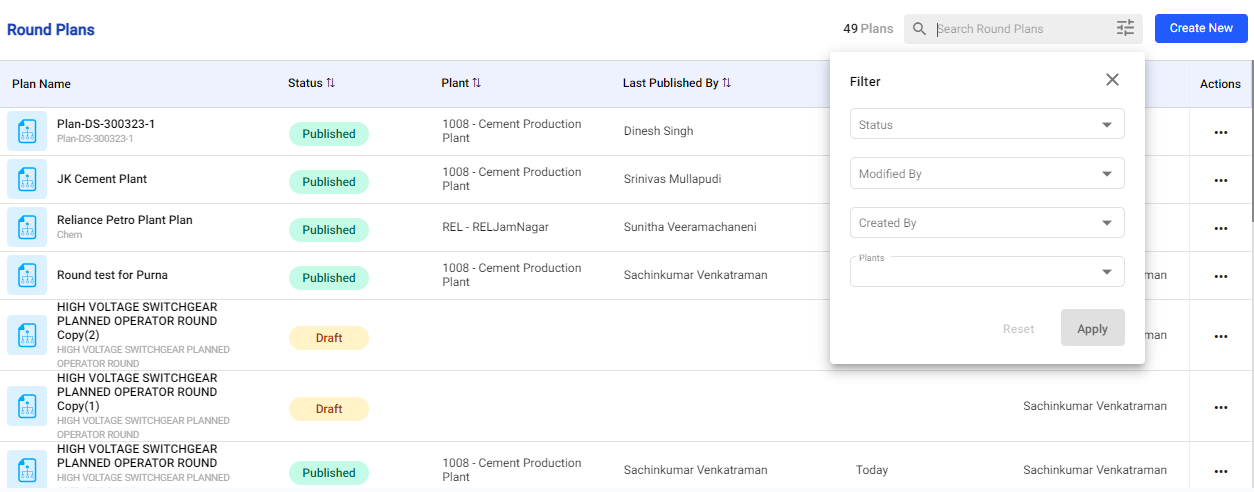Apply Filters to Refine Results
You can use filter functionality to efficiently locate specific rounds, issues, and actions within the system.
To filter round plans, issues, and actions:
-
Click the Round Plans section on the left-side
pane.
Click Scheduler for published plans, click Archived for archived plans and Observations to filter issues and actions.
You can filter the rounds quickly by selecting the smart filters such as Today, 7D, 30D, 3M, 6M and custom fields.
- For additional filters, click the Filters icon next to the Search field.
-
In the Filter window, select the Status,
Modified By, Created By, and
Plants values from the drop-down. For example, select
Status = Open and Priority = High.
Figure 1. Filter Rounds
-
Click Apply.
The filtered list is displayed.