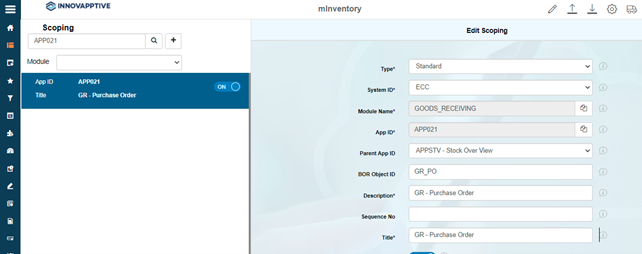Add modules to Favorites
This configuration helps you add modules and submodules in the home screen and process transactions quickly.
-
In the Home screen, tap the User Profile
icon in the Home sreen.
- Tap Default Settings.
- In the Default Settings screen, select the modules from the Select Favourites drop down that you want to add.
- Tap Save Settings.
-
Selected modules are added to the Favourite list.
Figure 1. Add modules to favorites from the application 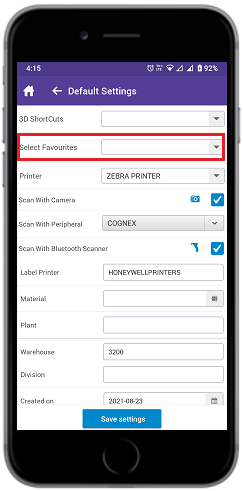
- In RACE, click Scoping on the left panel.
- Search the app ID (for example, APP021) in the Search bar.
- Select the App ID (for example, APP021) on the left side.
- In the Edit Scoping section, select APPSTV – Stock Over View in the Parent App ID drop down.
-
Click Save.
Figure 2. Configure Add modules to favourites