Configure Offline Refresh Rate and Bandwidth
Refresh Rate indicates the time to refresh data sync for offline store. This is a way to refresh the offline store based on the time, which is configured in the backend with the property name REFRESHRATE in AppConfigCollection.
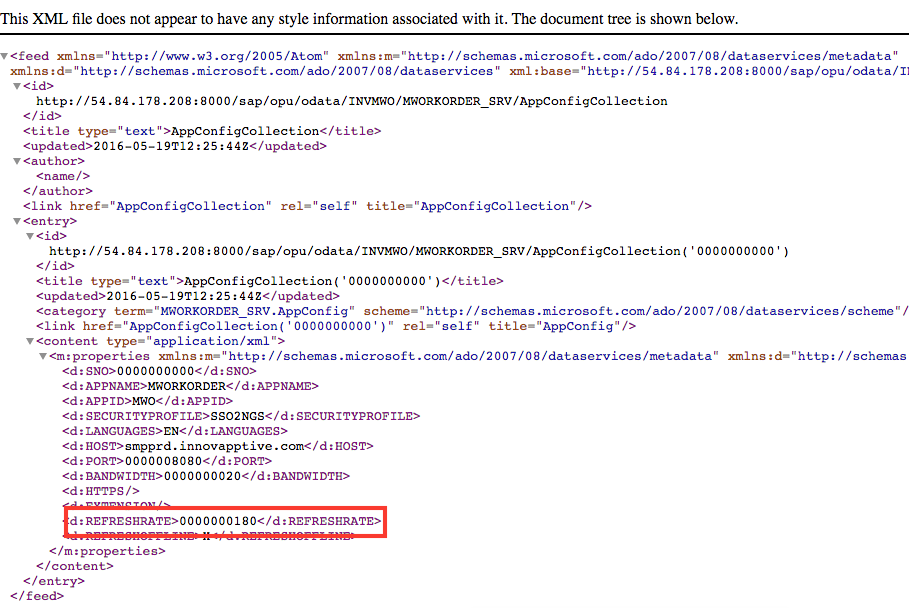
To set Offline Refresh rate and Bandwidth:
- Click the Settings icon.
-
In mInventory App Settings window, enter time in seconds for Refresh
Rate and Bandwidth in Offline Configurations
section.
Figure 2. mInventory App Settings 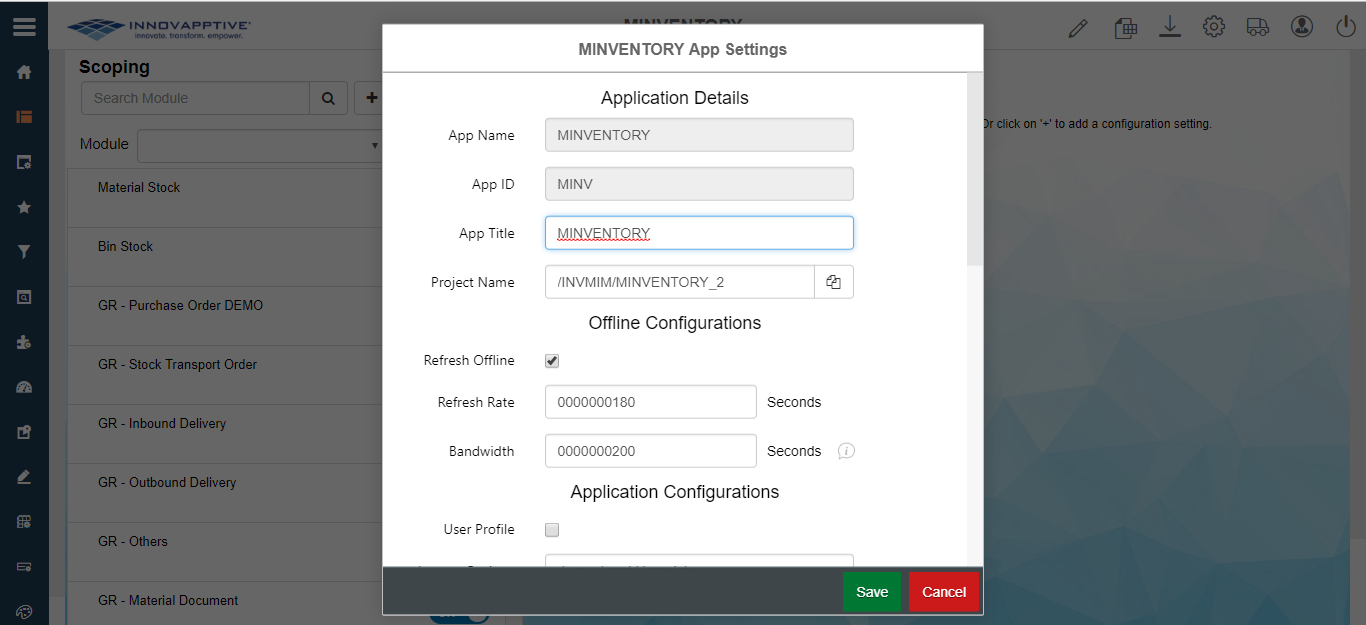
- Click Save.
