Use the Storage Bin Update (IM) module to assign/update storage bin for
materials. You can assign multiple materials to a storage bin.
To update storage bin for materials:
-
On the Home screen, tap Storage Bin Update (IM).
-
Enter the search criterion like Material No.,
Storage Location, Plant and
Storage Bin.
Figure 1. Material Document Search
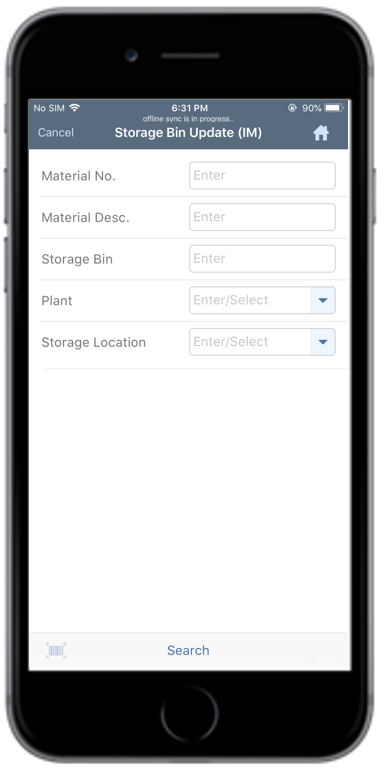
-
Tap Search.
Alternatively, tap Search without any search criteria
to view the list of material numbers.
-
Select the checkbox corresponding to the material documents.
Tap the Apply All icon to edit values such as
Maintenance Status, Storage
Bin for all the material documents.
-
Tap the Storage Bin field to modify the value.
-
Tap Save.
The success screen appears confirming that the “Material XXXX updated into
Storage Bin ZZZZ”.