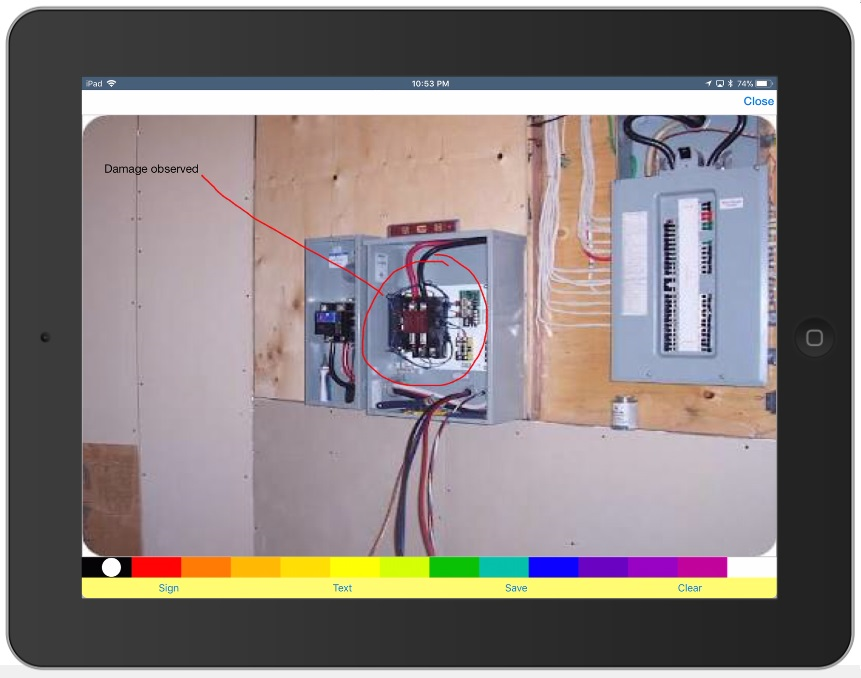Annotate Images
You can draw a shape on an image or mark a region of an image to highlight the issue. You can use well defined shapes like circles, ellipses, and/or user defined shapes.
- Open the image.
-
Select the color from the colors pallet and make any of the following
changes:
- Tap Sign and add digital signature and highlight the section of the image file.
- Tap Text and enter any desired text in the image file.
- Tap Clear and undo the changes that are made.
- Tap Save to save the image file with the changes made.
Figure 1. Annotate Image