Create RFC for Push Notification
To establish RFC communication between Gateway Server and SMP Mobile Services:
- Go to SM59.
- Enter RFC Destination: IWBEP_ODATA_OD_PUSH.
- Enter Description: Notification to SMP Server.
-
Enter the following information:
- Target Host: SMP Hostname.
- Port: HTTP Port (8080).
Note:- Check your port number in T-Code SMICM, Services.
- For SCP configurations, GW system should be allowed to communicate to SCP via HTTP/HTTPs Port for Push Notification.
Figure 1. Create RFC 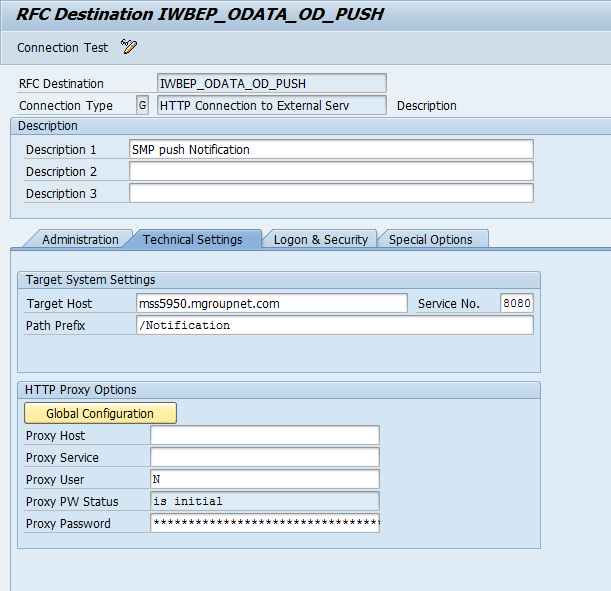
- In Logon & Security tab, choose Basic Authentication.
- Enter User: smppushuser; Password: smppushuser.
-
Save your settings
Note: Ignore the above procedure if done already while doing Gateway Configuration.
