Add Push User to the Application
Add the user that you have created to the application where you want to enable push notifications.
To add push user to the application:
- Click Application on the left navigation.
- Click the Setting icon next to the application.
-
Click Configure.
Figure 1. Add push user to application 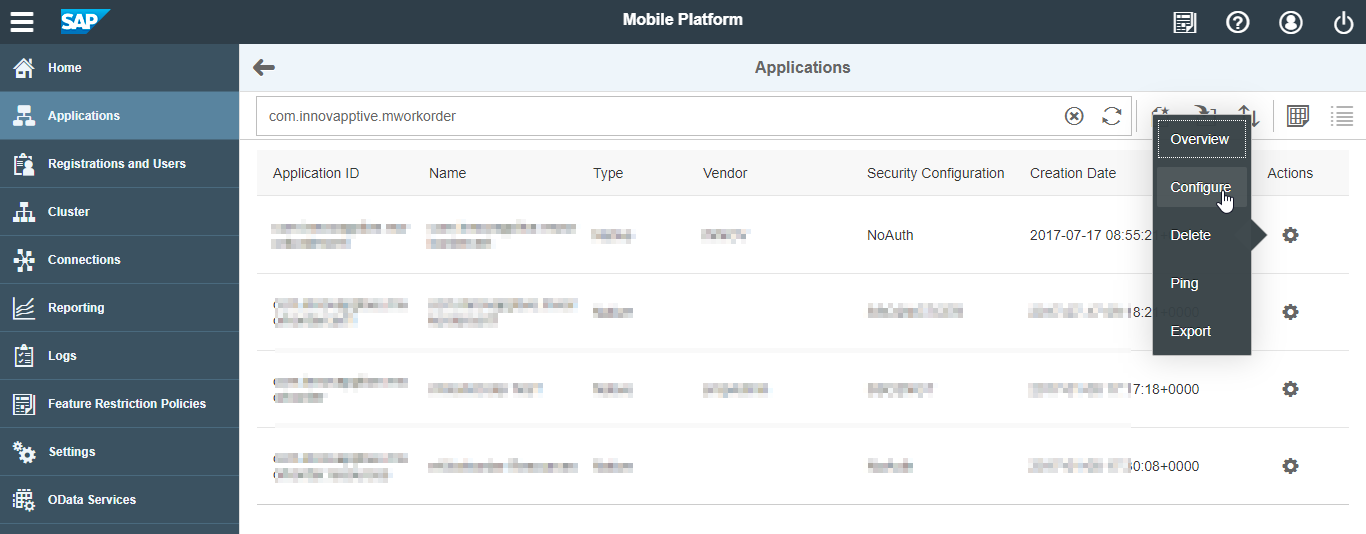
- Click the Authentication tab.
-
Select Notification form the options for the Security Profile
Name field.
Figure 2. Add push user to application 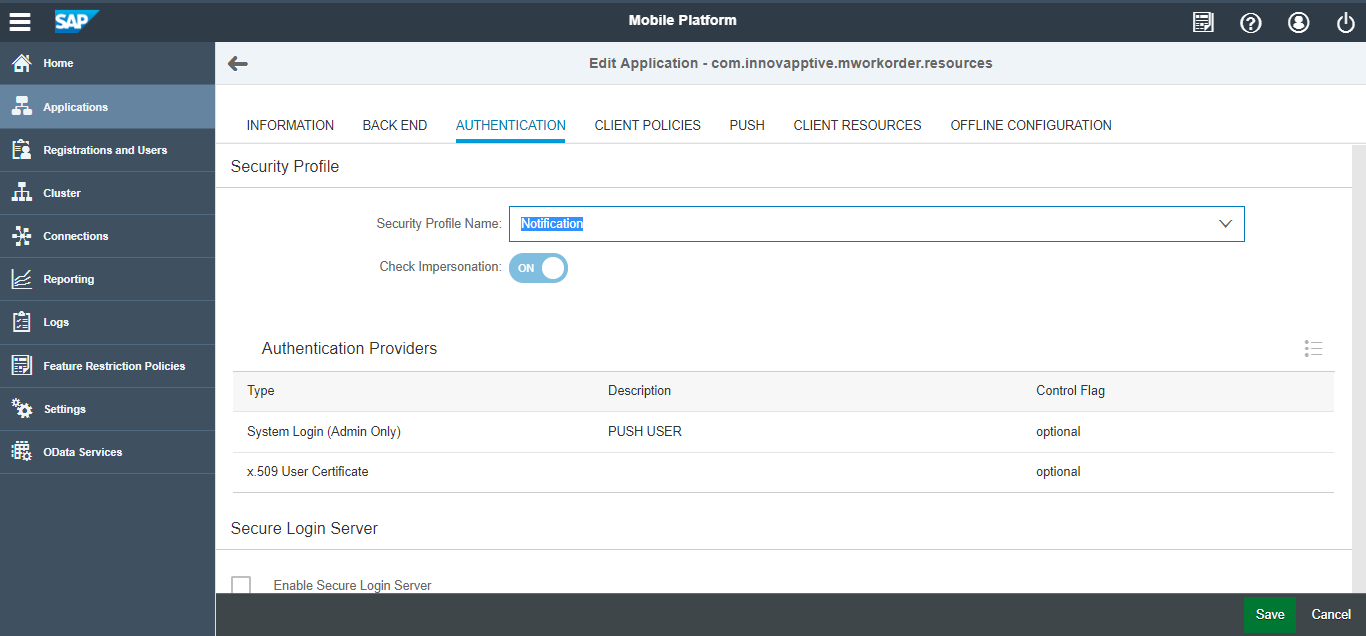
-
Click Save.
System Login (Admin Only) profile is added.
