Clear Application Log Entries
To delete application log entries:
- Go to Transaction SE38.
- Enter the Program name as SBAL_DELETE and click Execute.
-
Set the criteria to delete the log entries.
Figure 1. Clear Log Entries Criteria 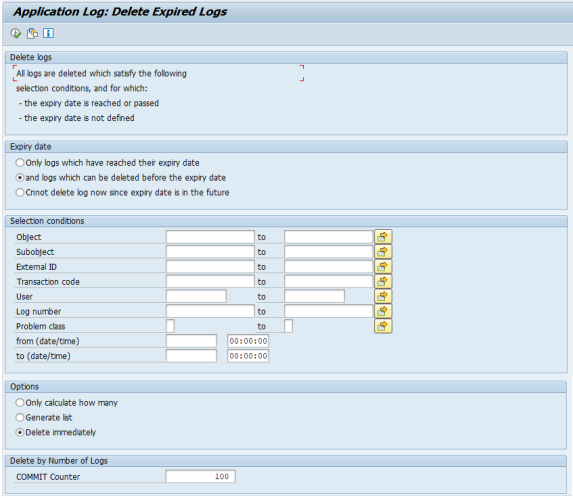
- Go to Program in the menu bar and click Execute in Background.
- Click Continue.
- Click Date/Time button and enter the date and time when the program must be executed.
- Click on Period Values button and set the frequency.
- Click Save.
