Define Connection Settings to SAP NetWeaver Gateway
Identify the SAP Gateway for which you want to define connection settings. Once you identify, do the following:
Before defining the connection settings, do the following:
- Define an RFC destination for SAP Gateway to broadcast events.
- Note down the system name, client ID and a system alias of the host of the SAP Gateway.
To define the connection settings:
- In transaction SPRO, open SAP Reference IMG and navigate to SAP NetWeaver, SAP Gateway Service Enablement, Backend OData Channel, Connection Settings to SAP Gateway, SAP Gateway Settings.
- Click Activity.
-
Click New Entries and enter the following:
- Destination System: Host name of SAP NetWeaver Gateway.
- Client: Client ID of the host of SAP NetWeaver Gateway. The client ID, you specify, must exist in the system.
- System Alias: Unique name for the host of SAP NetWeaver Gateway.
- RFC Destination: Name of the RFC destination to the host of SAP NetWeaver Gateway.
Figure 1. Connection Settings: New Entries 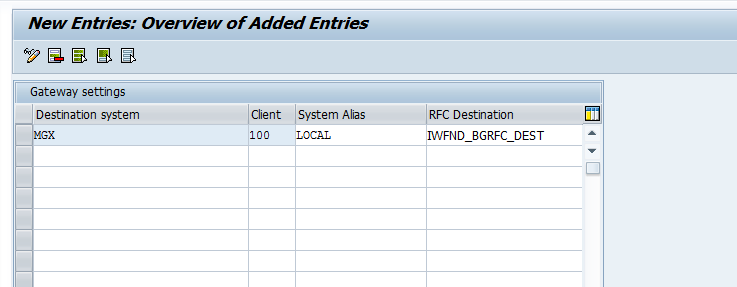
- Save your settings.
