SAP Gateway cache clean up
Clean up the SAP Gateway Cache after importing support packs into the systems.
- Login to SAP Gateway system.
- Go to transaction /n/iwfnd/cache_cleanup in the gateway system.
- Select the Cleanup Cache for all Models checkbox and click Execute.
- Go to transaction /n/iwbep/cache_cleanup in the gateway system.
- Select the Cleanup Cache for all Models checkbox and click Execute.
- Go to transaction smicm in the gateway system.
-
Navigate to Goto, HTTP Plugin, Server Cache and
Invalidate Globally option.
Figure 1. smicm transaction 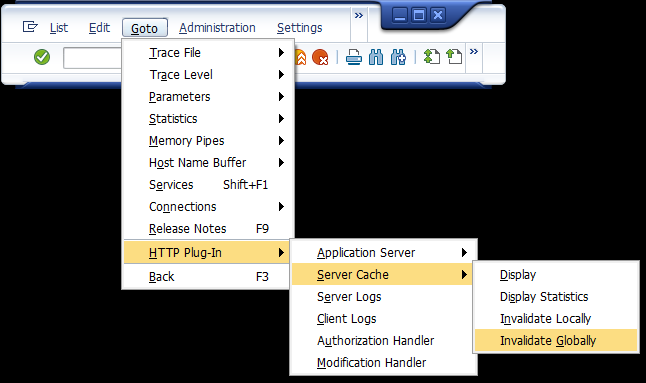
- Click Yes.
