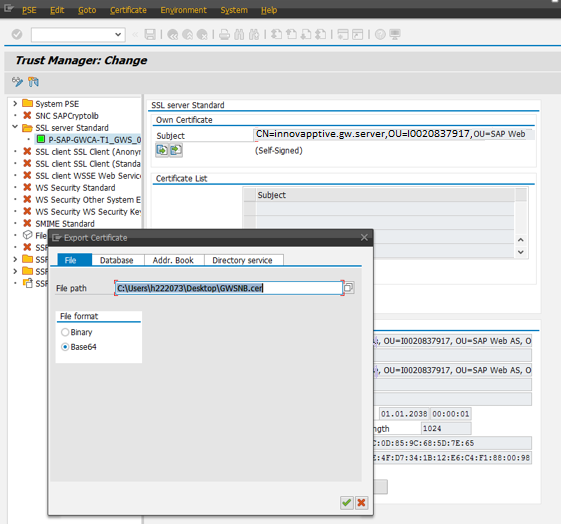Export Gateway Certificate
To export the Gateway Certificate:
- Login to SAP Gateway Sandbox system.
- Navigate to T-Code STRUST.
- Open the
SSL server Standard and the component
under the server.
Figure 1. SSL server Standard 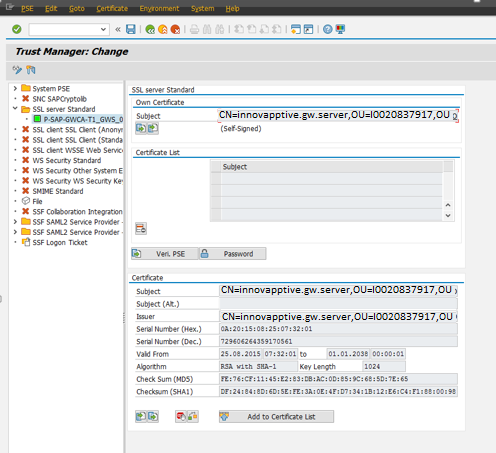
- Click Edit and double-click Own Certificate—Subject.
- Export the certificate into
.cer or
.crt format.
Figure 2. Export Gateway Certificate