Import the SMP Root CA to Gateway System
Import SAMA Internal Root CA RootCA.cer into the Gateway Sandbox to complete the mutual trust setup.
- Logon to SAP Gateway Sandbox system.
- Go to T-Code STRUST, SSL server Standard and the component under it.
- Click Edit and then click Import Certificate.
- Browse the certificate RootCA.cer and then click OK.
- Click
Add to Certificate List and the
certificate should be visible in the Certificate list.
Note: Repeat the same steps for all three certificates:
- RootCA.
- Intermediate CA.
- SMP Host Certificate.
Figure 1. Import SMP Root CA to Gateway System 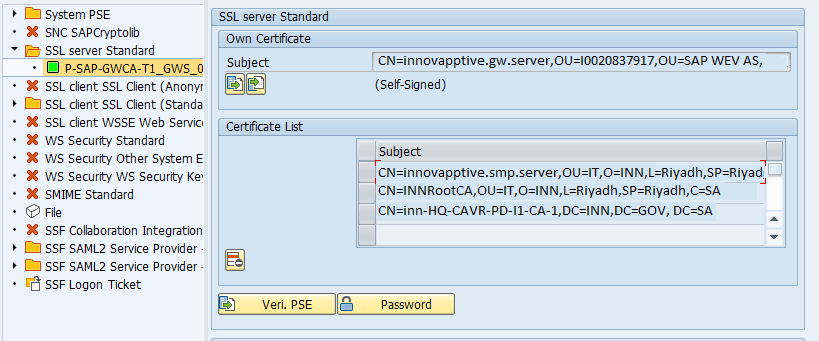
- Click
Save and then exit the Tcode.
You can set up the Security profile for authentication mechanisms such as:
- Basic HTTPs Login.
- Basic SSO2 HTTPs Login.
- LDAP Authentication.
- SAML Authentication.
- X509 Certificate based Authentication.
